Last Modified on July 3, 2024
Do you wish to optimize Google Ads campaign on Google’s search network but aren’t sure how to do it in a data-driven way?
You’re not alone.
Over the years, Google has updated its interface, added new metrics, removed others, and made a strong move in the direction of automation.
With the evolution of Google PPC advertising, all these changes can leave ad managers feeling a bit confused when it comes to steps that should be taken when making account changes and optimizing search campaigns.
In this guide, we’ll walk you through five different strategies you can start using to analyze your Google Ads data and make changes that improve your core metrics.
An overview of what we’ll cover:
- Monitor your Main “Conversion” Metrics
- PPC Targeting
- Ad Click Through Rate (CTR)
- Optimize Quality Score
- Bid Competitively
So let’s jump in.
What are Google Search Ads?
Search ads are keyword-driven digital ads that determine which ads appear on the search engine results page (SERP).
They can appear across Google’s Search Network, including Google Search, Google Play, Google Maps, Shopping tab, and more.
Advertisers have various paid search options, such as text ads, responsive search ads, call-only ads, and dynamic search ads.
1. Monitor your Main “Conversion” Metrics
Arguably one of the most important metric groups to track inside Google Ads are your conversions and all the metrics surrounding this value.
Conversions
You’d be surprised how many accounts flat out don’t track conversions or track it, but not well enough.
These metrics are the foundation that you’ll build on for a lot of your analysis later on, so if you haven’t already, make sure this is set up and tested!

🚨 Note: Make sure the conversions that you’re tracking under this metric are all of similar value (yes, you can define that). You don’t want to inflate this value with “Blog visitors” or other low value actions if what you really care about are “Leads” or “Sales”.
Cost / Conversion
So you’re tracking Conversions now.
But how do we find out if a campaign is worth it or not?
Queue Cost / Conversion.
This metric allows you to assess how effective the campaign is at driving conversions based on the amount you’re actually spending to acquire them.

There may be other useful conversion metrics to look at like ROAS, CAC & LTV, but for the purpose of this post, we will mainly be looking at Cost / Conversion as our main optimization metric.
2. PPC Targeting
Now the fun part – optimization.
The goal of optimizing any Google PPC ad account involves analyzing your data and making decisions that maximize positive outcomes.
This could be improving your targeting, capturing more conversions, and much more.
Let’s start!

This way, when you increase your budget, the conversion rate will also increase.
But if the conversion cost is exactly what you want, you’re actually increasing your speed at no extra cost.
The first thing for you to analyze is whether your current Cost / Conversion amount is at a threshold or not. If that’s not your goal for the company’s budget trends, you can try to minimize it.
Are you in scale mode or efficiency mode?
If you’re happy with your Cost / Conversion figures, you may want to start scaling your campaigns.
If you think this figure could be better, then the best place to start is with your targeting.
Adding Negative Keywords
Easily one of the best reports to start with when aiming for customer generation and optimizing your Cost / Conversion is the Search Term Report on the search network.
Open this report by clicking on the ad campaign you want to optimize.

You can find the keywords from the Keyword section on your Google Ads homepage.
For example, our search keywords here are facebook retargeting or retargeting.

Now, did you know that the keyword you bid on in your account and the phrase that a user searches just before they click your ad is actually different?
I know right…shock.
🚨 Note: Learn how to maximize the return on your investment in ads with our Google Ads bidding strategies guide.
Keywords and Search Terms are defined as:
Keywords: The word/s that you choose to bid on that end up determining when and where your ad can appear.
Search Terms: The word/s that a user actually types into a search engine to make your ad appear.
The way that these keywords trigger for different phrases is constantly being changed by Google (not helpful, I know) and controlled by a thing called Match Types. But that’s besides the point.
By now, you may be wondering what glorious phrases your ads have been appearing for on the search engines this whole time.
And how you can potentially weed out all of the noise and just focus on the good stuff.
Let’s start by clicking on Keywords → Search terms on the left sidebar.
In our report, we saw that 30 people searched for the term “how to retarget on facebook”.
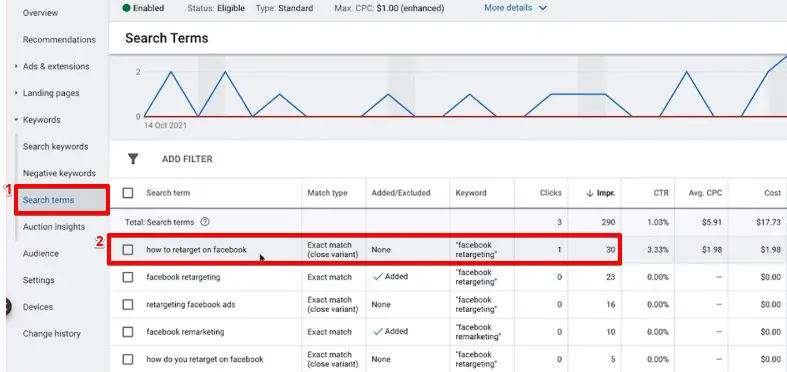
We also have the term “retargeting solutions” which doesn’t really make sense for us to trigger for.
So, how do we ensure that our ads don’t show up for this term, and more importantly that we don’t pay for the click?
We do it with something called Negative keywords.
These block certain terms from triggering our ads. Handy!
So let’s go ahead and add “solutions” as a negative keyword so that we don’t trigger for it in the future.
Copy the keyword, and open Negative keywords in the left sidebar.
Click on the + sign to add a new keyword.

Under Add to, choose Campaign. This is because we want to add this keyword to all the ad groups on our campaign level.
Paste the keyword under Negative keywords → click Save. Don’t add any syntax to it.

Let’s go back to Search terms and refresh the page.
Once done, you’ll see that the particular keyword will be excluded from our campaigns going forward.

Let’s search more to find any other negative keywords that aren’t related to our campaign.
Another term that doesn’t fit with our offering is “fbx”.
We can add that as another negative keyword and continue this process to develop a comprehensive list that grows over time and slowly improves our account targeting.

🚨Note: I recommend setting up a little process for this in your team by exporting these terms to a spreadsheet and going through them all regularly to add them as negatives in bulk later.
Keyword Match Types
There can be some combinations of the keywords that you might want to add to the ads of your campaign.
For example, we think that facebook retargeting pixel might be a good fit for our campaign.
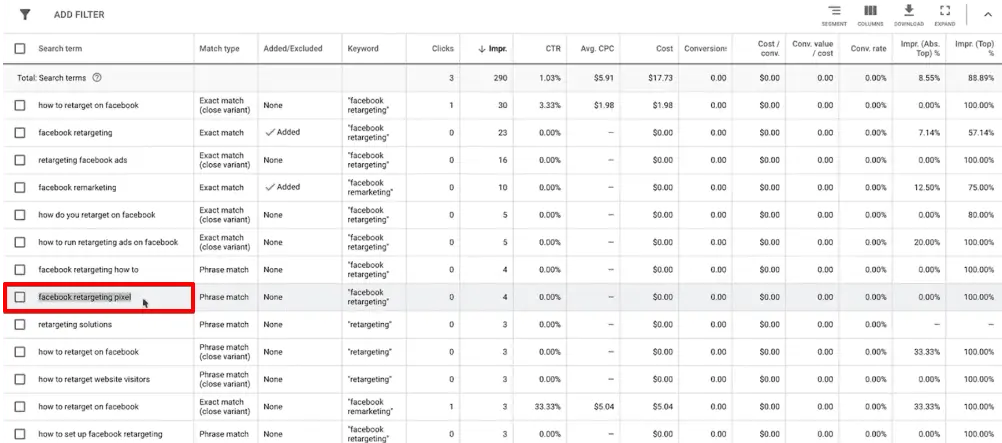
We can use this keyword in an ad that describes our website’s facilities for the training regarding installing the pixel or where to find pixel code.
Hence, we need to establish a link between the terms and the ads that we can use for marketing purposes and the destination of those ads.
As we already mentioned, adding and removing keywords is one of the methods to increase campaign effectiveness.
Another method would be to optimize the ads themselves.
🚨Note: Check out our handy guide and learn how to use GA4 for PPC
3. Ad Click Through Rate (CTR)
Click-through rate, CTR, is an important parameter of our ads. We need to find a way to improve this rate.

This method involves analyzing the search term report to optimize parts of ads like headlines and content.
For example, in our reports, we have two ads for a retargeting challenge.
However, only one of the ads is performing better. The success of an ad is determined by the Clicks vs Impressions ratio.
So it might be the correct time to pause the second ad for the time being.

Additionally, we can create another ad and create a split test by adapting the elements of the better-performing ad.
So, these are the three modifications you can do to your campaigns to increase your effectiveness.
However, the next method is a little different.
4. Optimize Quality Score
Quality Score is the most important part of an ad campaign.
🚨 Note: Quality Score comprises of three factors: Expected Click-Through Rate (CTR), Ad Relevance, and Landing Page Experience.
Let’s open an ad group from one of our campaigns. You may notice some keywords suggesting a low Quality Score.

A low quality score suggests that you’ll pay a higher amount for the cost per click. Similarly, if you have a high quality score, you’ll pay less for the cost per click.
Your quality score will determine the amount you pay for each click. However, the internal processors of Google work in a complicated manner.
Quality score will determine your ad rank on Google even if you pay the highest amount of cost per click.
Hence, it’s imperative to keep the quality score high by categorizing the correct keywords according to their ads.
Generally, we recommend you remove the keywords from an ad group where they don’t match and add them to a relevant ad group where you can create similar ads.
This will significantly increase your quality score.
In some cases, simply using correct keywords won’t work. You might need to create a more compelling ad for the quality score to improve.
So, that’s how you use the quality score to decrease your overall cost.
🚨 Note: If you want to dive deeper into this topic, check out our handy guide on how to improve quality score in Google Ads.
Finally, our last strategy depends on the amount we bid for each keyword.
5. Bid Competitively
According to this strategy, we need to identify the keywords that are below the first page bid.
Let’s understand this with the help of an example.
For training purposes, we bid $0.60 for the keyword ‘retargeting’. However, Google suggests that this price is Below first page bid ($1.66).
This means we need to bid an amount of $1.66 to land our ad on the first page.
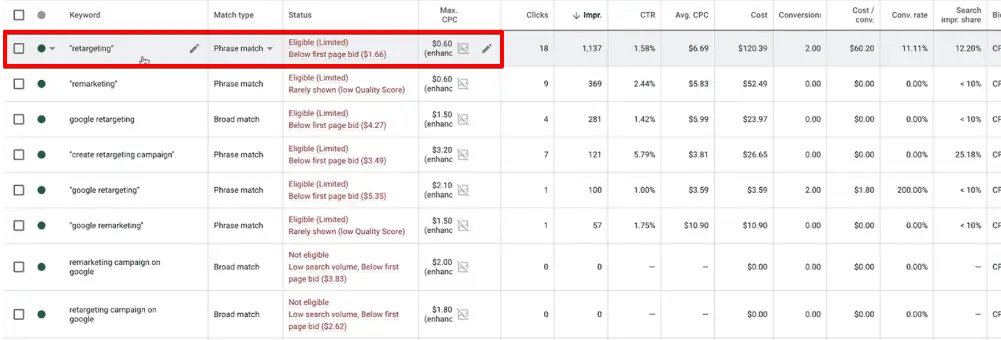
Similarly, some keywords may even have their prices up to $10-15, because different keywords will have different bid amounts.
So you’ll need to decide the amount you’re willing to pay for each keyword.
There is another simple way to do it. We can use Google’s automated bidding.
But before we start using up our budget, we first need to remove all the negative keywords from our campaign so that we don’t spend more on those keywords.
In our campaign, we strategically used below first page bidding for the initial stages of our campaign, and then switched to Google’s automated bidding.
We marked a period in our campaign post that we decided to switch to maximize conversions.

After using Google’s automated bidding, our clicks increased and we started getting sales.
Our strategy of executing automated bidding was to use the strategy of maximize conversions temporarily.
Gradually, we transferred it to target CPA bidding.
Automated bidding is comparatively easy because Google bids on our behalf for each cost per click and uses the investment wisely.
When to Use Automated Bidding?
We’ll use automated bidding at a campaign level. So, open the Settings section of the campaign.
Navigate to Bidding → Change bid strategy.

Select Maximize conversions.
Additionally, you can also choose the option to Set a target cost per action.
Suppose you set the target cost to $50. There is always a risk of Google not giving you impressions, and you won’t have any clicks.
So for the initial stages, we recommend starting with Maximize conversions to populate some data on your campaigns.
Gradually you can also try to decrease the cost per conversion.
Click on Save once done.

Once done, we’ll verify if the process works correctly.
Open the ad group for which we modified the bidding strategy.
You’ll notice that you no longer have the option to change the bid amount when you switch to this conversion type, as Google will take control of that.

You can also monitor which Bid strategy type you’re using by adding it to your column set.
💡Tip: Consider adding notes to your account when making bidding and other large setting changes to help you understand the effect of these changes weeks or months down the line.
FAQ
How do I track conversions effectively in Google Ads?
To track conversions effectively, make sure you have set up conversion tracking in your Google Ads account. Ensure that the conversions you track are of similar value and align with your campaign goals. Monitor metrics like conversions and cost per conversion to evaluate the effectiveness of your campaigns.
What is Quality Score and why is it important for my ad campaign?
Quality Score is a metric used by Google to assess the relevance and quality of your ads, keywords, and landing pages. A higher Quality Score can lead to lower costs per click and better ad rankings. To optimize your campaign, focus on improving the expected click-through rate, ad relevance, and landing page experience, which contribute to your Quality Score.
What is Cost/Conversion and how can it help optimize my campaign?
Cost/Conversion is a metric that measures the effectiveness of your campaign by evaluating the cost incurred to acquire each conversion. By analyzing the Cost/Conversion, you can determine if your campaign is cost-effective and make necessary adjustments to improve it.
Summary
So there you go, those were the five steps we use to optimize Google Ads search campaigns.
Remember, as long as you’re using data to make your decisions you should be all set!
If you’re a retailer, make sure to check out these 5 tips for optimizing Google shopping campaigns.
If you want to analyze your users’ activity on your ad campaigns check out our guide on how to set up WooCommerce Google Ads conversion tracking.
Have you already tried one of these steps to optimize your Google Ads campaign?
Which of these five optimization steps are you going to be using from now on? Let us know in the comments below!






Thank You for the information. It is informative and the author has described in a simple language. Initially one should go for Maximize Conversion Bidding Strategy so as to collect data or populate our Search Term Report. Then all the magics happen there. Use of exact phrases and building negative keyword list is a must. Split test has its own advantages. It lets you accelerate your campaign speed by identifying right set of keywords and to experiment on different sets of audience.
Game-changer for optimizing Google Ads campaigns! Actionable insights and strategies that can boost ROI. Highly recommended!