Last Modified on January 20, 2025
Did you know that Google rates your ads?
Google Ads calls out your rating quality score. It is a diagnostic tool used to determine how ads for certain keywords affect the user experience. Using it allows you to identify what parts of your campaign to improve.
It also gives you a sense of how well your ad quality compares to other advertisers. A higher quality score means that your ad and landing page are more relevant and useful to users’ search queries.
In this guide, we’ll learn how to improve quality score in Google Ads.
Here is an overview of what we’ll cover:
- Why is the Quality Score Important?
- What is Quality Score?
- Quality Score Components
- Keyword Quality Score in Google Ads
- Improving the Quality Score
- Improving Keyword CTR
Why is the Quality Score Important?
While Google Ads runs an ad auction, it is not a typical one. The person in the top ad spot does not necessarily have the highest bid or pay the highest. Your ad rank is affected not only by the bid amount but also by your quality score.
If you have good quality scores, then you won’t have to bid as much to attain the same ad rank. A higher quality score can mean similar to better ad performance at a lower cost. Essentially, the quality score affects what you pay on a cost-per-click level.
Any advertiser, especially those with a limited budget, can benefit from reducing their advertising costs. Ensure you’re spending your budget wisely by implementing the Google Ads bidding strategies that bring the best results.
What is Quality Score?
A Quality score is a number measured from 1-10, with 1 being the worst, and 10 being the best. This value is assigned at a keyword level.
There are speculations that Google is implementing an account-level quality score number, based on the performance of the past ad campaigns from your account. These remain rumors, as there is no way to view or calculate this value.
Regardless if it is true, attaining a high score begins at the keyword level. If you increase the quality score of a low-performing keyword, the rumored account level quality score should also increase.
So, we’ll focus on how to improve keyword quality scores.
Quality Score Components
To learn how to improve quality score in Google Ads, we need to understand how the quality score is calculated. Three components make up the quality score number: expected click-through rate (CTR), ad relevance, and landing page experience.
The expected CTR is the likelihood that your ad will be clicked when shown. Ad relevance indicates how closely your ad matches the intent behind the user’s search.
Finally, the landing page experience captures how relevant your landing page is to the users who click on your ad.
If an ad is relevant to a user’s search query, then they are more likely to click on the ad. With more people clicking on your ads, you will then receive a higher quality score, which then awards you lower ad costs.
A correlation between the click-through rate and ad relevance can be made, which illustrates how important it is to get people to click on your ads.
Keyword Quality Score in Google Ads
Now, let’s determine how to view your quality score in Google Ads.
In your Google Ads account, go to one of your search campaigns, then into an ad group.

Click on Columns → Modify columns.

Open the Quality score section, and check the box for Quality Score. Finally, click on Apply.

The quality score column is now added to our keyword view.

We can see the quality score for some of the keywords we have in this ad group. Some keywords may not have an assigned quality score yet because more data is needed to provide this score, but they will populate with time.
Improving the Quality Score
Knowing the quality score on its own is not enough to determine which areas you need to improve on. We need to bring up its three components to have an idea of how each one is performing compared to other advertisers.
Going to our modify columns section again, select Exp. CTR, Landing page exp., and Ad relevance.

Scrolling to the end brings us to the columns of the three components.

The values in these columns are either blank, below average, average, or above average. Keywords with no quality score will also have no assessment for these three components.
In most cases, click-through and ad relevance have a lower performance. If you’re buying quality traffic, then the landing page experience should at least be average.
In our example, the expected click-through rate is below average, the landing page experience is average, and ad relevance is mostly above average.
We are sending people to a page that teaches them how to create a retargeting campaign on Facebook (now Meta) and Google. Since we’re bidding on those types of keywords, we are already sending targeted traffic, resulting in high landing page experience ratings.
Since the above-average assessment is the highest you can achieve, we should improve those with an average or below-average rating.
While some improvements can still be made for ad relevance, prioritizing the CTR will bring a higher increase to the overall keyword quality score.
Therefore, we’ll focus on improving the click-through rate to increase the quality score.
Improving Keyword CTR
There are three main ways of improving your click-through rate: adding negative keywords, changing your ad copy, and restructuring your ad groups.
Some campaigns only require one of these solutions to see improvements in the click-through rate, while some need a combination of two or all of them. Since all campaigns are different, let’s inspect our campaign to determine which to apply.
Adding Negative Keywords
A low click-through rate is a function of high impressions, but low clicks.
Adding negative keywords is the easiest way of improving click-through rate as it will not allow our ads to show when a search term contains a negative keyword. This should reduce irrelevant impressions and hopefully, keep the clicks around the same number.
Let’s look for search terms with many impressions, but not a lot of clicks.
Go to Search terms, and sort the list by Impr. (impressions).

Looking at our search terms with the highest impressions, two have zero clicks, resulting in zero CTR. These search terms are “retargeting facebook ads” and “facebook retargeting ads.”

We need to discern why the users who used these search terms did not click on our ad.
The first possible reason might be that they are not interested in purchasing a course. They may just be looking for some information or a how-to guide.
Another possible reason is that the search term does not match what we are offering. The last reason may be that the ad they are seeing is not a match for what they’ve typed in.
Since our page does pertain to creating a retargeting campaign for Facebook, let’s first check our ad copy to know exactly what those users saw when they viewed our ad.
Changing the Ad Copy
Under ads & extensions, go to Ads. We should be able to view the ads in this ad group in a table.

At the headline level, our ads talk about Google retargeting tutorials. Despite offering tutorials for both Facebook and Google, the user is under the impression that our ad is only for Google.
From that user’s perspective, it doesn’t make sense to click on our ad, since it is irrelevant to them. This explains why even though our ad has some impressions, it has low clicks.
A knee-jerk solution is to add Facebook to our ad copy. While this can introduce more clicks, it renders this ad group ineffective. This ad group is specifically crafted for Google retargeting.
A better approach is to restructure the ad groups.
Restructuring Ad Groups
Restructuring your ad groups involves moving certain keywords to a dedicated ad group that focuses on that specific topic, or adding negative keywords at the ad group level to keep each ad group separate.
By opening the window on the left, we can see all the ad groups we have in our current campaign. We have ad groups for Facebook Retargeting, Google Retargeting, Retargeting Course, and RLSA.

The idea behind this campaign ad group structure is that we can have specific ads talking about the assigned keyword for that ad group. Google retargeting ad group highlights retargeting on Google, Facebook retargeting ad group for Facebook, and so on.
Our keywords are already separated into different ad groups. Therefore, the best course of action for this case is to add Facebook as a negative keyword at the ad group level.
This forces those searching for Facebook retargeting to view the ad in our Facebook retargeting ad group.
Adding negative keywords at the ad group level should match certain search terms to the correct ad. This hopefully increases the number of clicks and eventually our quality score.
To illustrate another case, let’s continue to inspect our search terms to see if we should add other negative keywords.
Scrolling through the search term report, we have “linkedin retargeting.”

Since the retargeting course does not teach retargeting on LinkedIn, we need to add LinkedIn as a negative keyword.
Go to Negative keywords → +.
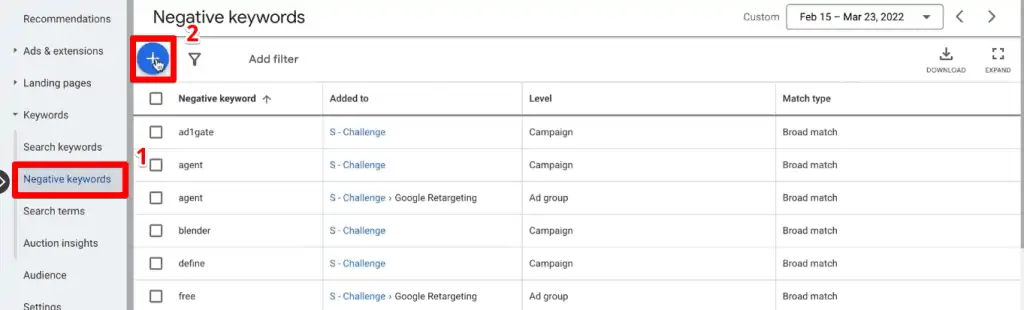
Unlike the earlier case where we don’t want our Google retargeting ad to show for search terms containing Facebook, we don’t want any of our ads to show for LinkedIn searches. Therefore, this negative keyword should be implemented at the campaign level.
Select Campaign, then add “linkedin” for the negative keyword section. You don’t have to worry about the correct capitalization since it is not case-sensitive.

This only addresses two cases in a single ad group for our campaign. Inspect this and the rest of your ad groups further and apply the principles of the steps we discussed earlier to improve your CTR, and eventually the quality score.
Summary
So that’s how to improve quality score in Google Ads. We discussed why this metric is important to advertisers, what it is and its components, where to locate it, and how to increase its value by improving the click-through rate.
Improving the quality score is only one part of improving a search campaign. Regular optimization is key to ensuring better performance at a lower cost.
If your business relies on calls, check out our Google Ads phone call conversion tracking tutorial.
Which of the quality score components are you performing the best at? Which needs to be improved upon? Do you have other tips for improving CTR? Let us know in the comments below!
FAQ
How does quality score affect my ad rank and cost?
Ad rank is influenced by both bid amount and quality score. Higher quality scores allow you to achieve a higher ad rank with a lower bid, potentially reducing your cost-per-click and maximizing ad performance.
What are the components of quality score?
Quality score is determined by three main components: expected click-through rate (CTR), ad relevance, and landing page experience. These factors reflect the likelihood of users clicking your ad, the alignment between your ad and their search intent, and the quality and relevance of your landing page.
What is quality score in Google Ads?
Quality Score is a number measured from 1-10 that indicates the quality and relevance of your keywords, ads, and landing pages in relation to user search queries. Higher quality scores result in better ad performance and lower costs.
How can I view my quality score in Google Ads?
To view the quality score, go to your Google Ads account, navigate to a search campaign, and open an ad group. Click on “Columns” and select “Modify columns.” In the Quality Score section, check the box for Quality Score, and click “Apply.” The quality score column will now be visible in your keyword view.
How can I improve my quality score?
To improve your quality score, focus on enhancing the components that contribute to it. This includes improving click-through rates by adding negative keywords, optimizing ad copy to increase relevance, and ensuring a positive landing page experience for users.
Can I see the performance of each quality score component?
Yes, you can view the performance of each quality score component in Google Ads. By modifying your columns, you can add expected click-through rate, landing page experience, and ad relevance as columns in your keyword view. This allows you to assess how each component is performing compared to other advertisers.
How often should I optimize my campaigns to improve quality score?
Regular optimization is crucial for improving campaign performance. It’s recommended to monitor your campaigns regularly, analyze data, and make necessary adjustments to keywords, ads, and landing pages to continuously improve quality score and overall campaign effectiveness.





