Last Modified on December 20, 2023
🚨 Note: All standard Universal Analytics properties will stop processing new hits on July 1, 2023. 360 Universal Analytics properties will stop processing new hits on October 1, 2023. That’s why it is recommended to do the GA4 migration.
Mixpanel or Google Analytics? At first glance, it’s easy to get lost in the lists of features and benefits of each tool.
So how do you know whether Mixpanel or Google Analytics—or both—is the right tool for your website analytics?
In this tutorial, I’m going to explain the key differences between Google Analytics and Mixpanel when it comes to tracking actions on your app or website. I’ll also discuss which tools benefit different types of sites so that you can choose the setup that best serves your website analytics.
The Difference Between Mixpanel and Google Analytics
Why would you use Google Analytics and Mixpanel together? Their functions are similar to one another, so it’s no surprise that people would think they are interchangeable. But in reality, they’re slightly different, and they complement each other.
Google Analytics Is a Pageview-Driven Tool
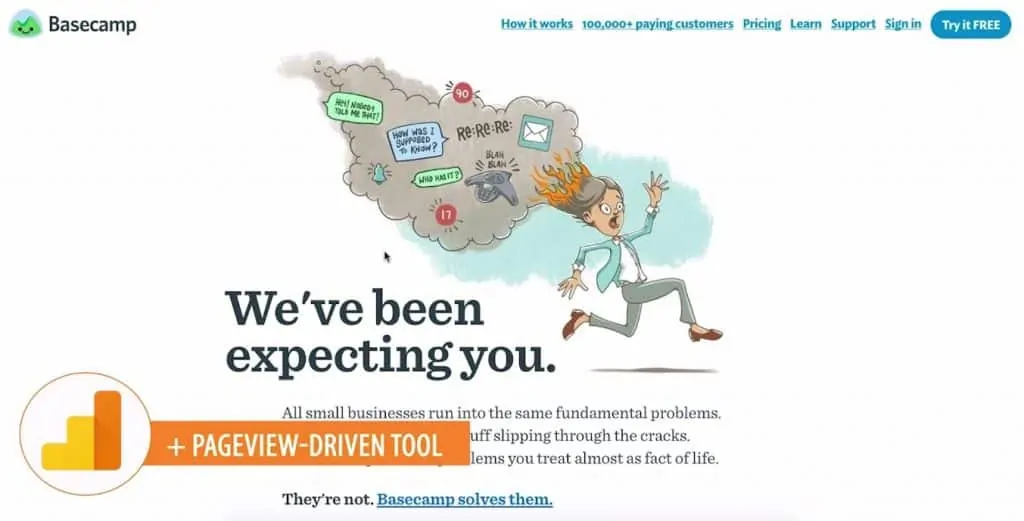
To help explain tracking philosophies with Google Analytics, we’ll look at the website for a project management tool called Basecamp. Basecamp is a good example of a company that could benefit from using both tools.
Google Analytics is a pageview-driven tool. This means that you can add it to your website or mobile app, and it will track page visitor activities such as page refreshes and pageviews in general. In these instances, Google Analytics tracks these pageview and gathers visitor information such as IP addresses and browsers.
Let’s say that I’m a user, and my actions are being tracked by Google Analytics. By exploring the Basecamp website, I can learn how it works. I can scroll through pages and heat maps will be created in the areas I visit.

While I’m looking at the website, I could look at the pricing, the testimonials, and at some point, I’ll be ready to sign up. Google Analytics can keep track of all of these actions since they’re all based on pageviews.
Google Analytics is not only a great tool for tracking the users journey through the website—it is also an ideal tool to use if you drive traffic from multiple marketing channels and you need to understand where your users are coming from.
Mixpanel is an Event-Driven Tool
Depend on what your business offers, however, pageviews might not be sufficient to track user actions. Instead, you will want to be able to track events.
For example, Basecamp is a project management tool where you can create projects, assign tasks, and so on. All these actions are much easier to track as events instead of pageviews.
Theoretically, Google Analytics can track events on its own. However, event tracking in Google Analytics can be pretty limited since you can only send four properties to your Google Analytics account.
This is where Mixpanel comes in. Mixpanel is an event-driven tool. Events are usually sent in JavaScript or other APIs or libraries to track actions which a user has done. So if you interact with a page that has a signup field, for instance, Mixpanel will track the resulting code.

Once I submit a form, I could send an event to save the user’s signup information alongside the event. This information includes the user’s name, email address, and so on. These are all super useful to track.
Depending on your site, other events that you might want to track include downloads, video plays, and button clicks. Basically, almost any user interaction that isn’t described by a pageview can be tracked as an event.
When Should I Use Mixpanel vs. Google Analytics?
Mixpanel is really great for companies like Basecamp that have apps and websites with lots of user interactions that can be tracked as events. These are usually marketing-based companies, but can include any company with an event-driven website or an app.
If you’re an eCommerce store or a content company, Google Analytics is often more than enough for your needs. For example, a blog-based content website will mostly want to know who is reading certain blog posts.
This can be tracked entirely via pageviews, which makes Google Analytics the best tool. In some cases, you might want to use both Google Analytics and Mixpanel. You can use Google Analytics as a marketing analysis tool, then use Mixpanel to analyze product engagement.
Still deciding whether to use Mixpanel, Google Analytics, or both? Let’s go over some of the unique perks and features of each tool.
Advantages of Google Analytics
Traffic Reporting
Google Analytics is considered the gold standard for analyzing marketing traffic. It gives you a lot of data and reports to work with right off the bat. It doesn’t require you to configure a ton of complicated settings to get what you want.
So for example, let’s look at an acquisition report in Google Analytics. You can find this by clicking on Acquisition → All Traffic → Channels.

This report is where we look at the different channel groupings and look at the performance against the goal. Here, you can see how users got to your site and where they were before arriving on one of your web pages.
This level of market traffic analysis is unique to Google Analytics. Mixpanel doesn’t really cover this, so if you’re interested in how users reached your site, you might want to include Google Analytics in your tracking plan.
eCommerce Integration
Although lots of eCommerce interactions are event-based, online shops can benefit immensely from the eCommerce integration that Google Analytics offers.
The eCommerce setup inside of Google Analytics is perfect for eCommerce companies. It automatically collects and displays your eCommerce Conversion Rate, Revenue, Transactions, and more. You can even display this data filtered according to marketing traffic. You can access this eCommerce view by clicking Conversions → Ecommerce → Overview.

Multi-Channel Attribution
Google Analytics offers a great feature called multi-channel funnel reports. While conversions filtered by traffic channels will tell you what path a user took immediately before converting, multi-channel funnel reports will tell you what other channels a user moved through leading up to their conversion.
This is really useful information if you have multiple ad campaigns running, or if your products and services are mentioned on someone else’s blog. Multi-channel funnel reports help you track the longer-term research path that users take leading up to converting.
In short, if you’re analysing marketing traffic, if you’re doing digital spending, or if you want to see how you’re performing against conversions—you want Google Analytics in your toolbox.
Pre-Signup Analysis
Finally, I recommend that just about every company use Google Analytics for anything pre-signup. Even if your primary product is a web or mobile app with event-based interactions, Google Analytics will help you track how users find your site and decide to sign up for your service.
Advantages of Mixpanel
User Identification
One of Mixpanel’s most popular features is its ability to identify users by name or email. This functionality is not supported in Google Analytics, so it’s one of the biggest advantages of Mixpanel. It can be especially useful if you have a membership-based website or if you want to track long-term user trends.

In Mixpanel, you can identify users by their email and their name. From here, you can see exactly what an individual user did on your website or app. This can include all kinds of pageviews, interactions, and conversions.

Mixpanel also keeps track of user traits that can be useful to your marketing, such as geographic location, browser, referrer, language, and operating system.
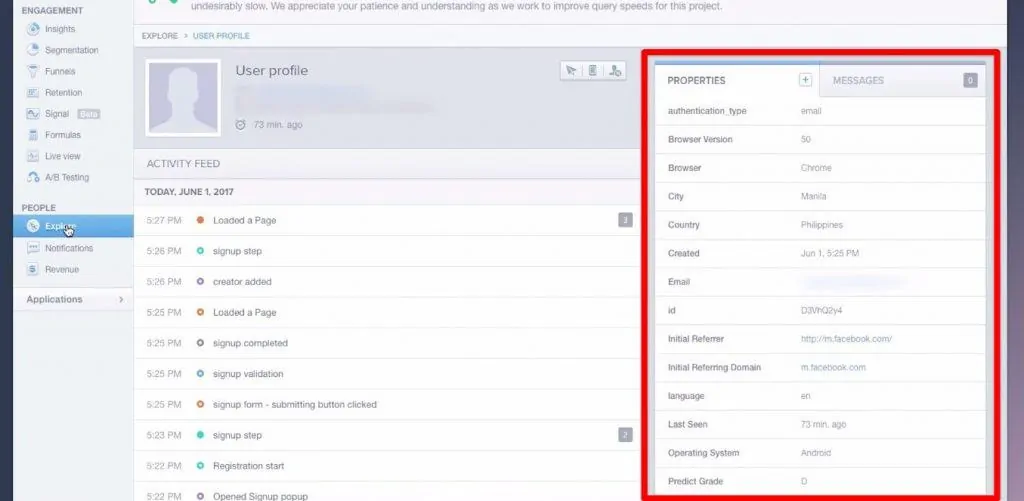
You can track individual user actions over a variety of time periods, including all the way back to the first time that Mixpanel identified that user. This is great for tracking long-term use of your website or app.
Funnel Reporting
Mixpanel is one of the best tools available for funnel analysis. While Google Analytics has a funnel feature, the funnels in Mixpanel are simply better. They’re far easier to set up, and they offer much stronger analysis.
This is a typical conversion marketing funnel that you might have seen before. But one of the best parts about Mixpanel funnels? You can build and edit these funnels basically whenever you want—they are all retroactive.
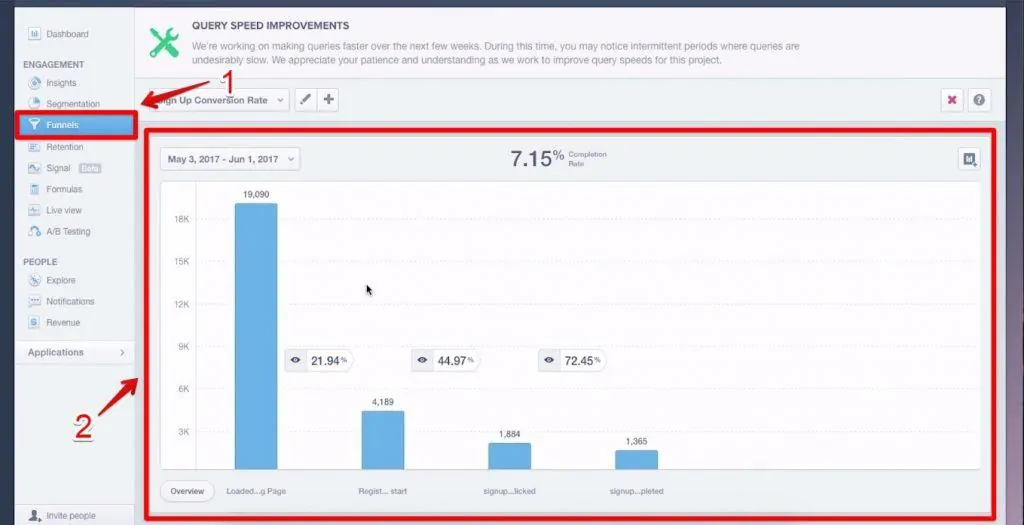
This is a huge advantage to Mixpanel since Google Analytics cannot collect or analyze data retroactively.
In other words, if you make a mistake in your Google Analytics implementation or start tracking something late, you’ll miss out on tons of important data. Mixpanel, on the other hand, will pick up and display user interactions over the past 90 days even if your funnel wasn’t implemented yet. (If you’re using a paid Mixpanel plan, then your data history is unlimited.)
Let’s consider an example funnel where the first user event (Action 1) is signing up for our website or app. Once users have signed up, they need to complete an onboarding process to fully utilize our service.
If this is a project management tool like Basecamp, these actions might include creating a project, creating a task, and inviting another user to their project. We can use these three events as Action 2, Action 3, and Action 4 in our funnel.
Once we create this funnel in Mixpanel, we can see reports on completed funnels or map out where users are getting stuck.

Mixpanel also allows you to segment your reports according to your audience, which you can’t do in Google Analytics. You can break down your funnel according to just about any trait tracked by Mixpanel. In fact, you can display data from up to ten thousand segments.

Retention Analysis
Another popular feature of Mixpanel is retention analysis. This tool tells you who among your new users stay engaged with your company long enough to become a profitable customer base.

You can do really specific or really generic cohort analysis. For example, this table shows users who signed up for our website, and then came back and did basically anything. It doesn’t matter what the interaction was or why they did it, just that they did something.

This is a great tool to identify users with a really high retention rate. By recording and comparing their traits and actions, we can figure out what type of users will generate more conversions. Mixpanel’s user-centered tracking helps us target audiences that are mostly likely to convert and generate profit.
Post-Signup Analysis
You should probably use a tool like Mixpanel for all user engagement that occurs post-signup. Because Mixpanel is events-based, it’s much better for tracking interactions like downloads, app use, and form submissions.
Pre-Configured Analysis
Finally, Mixpanel some nifty built-in tools and calculations that help automate your analysis process. Mixpanel will keep track of certain metrics automatically, and you can check for correlations between any two metrics in your dataset.
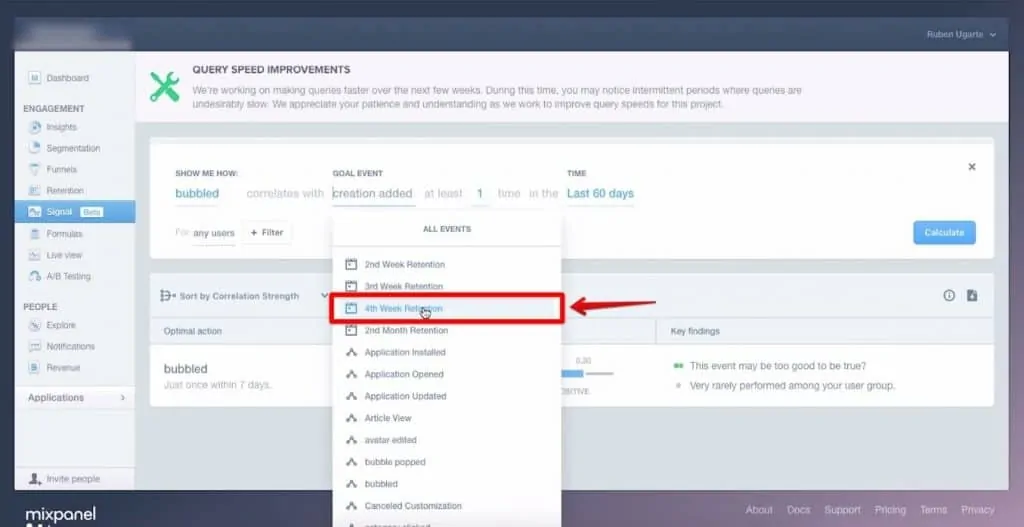
This tool does the mathematical analysis for you. It can be really useful if you are thinking critically about your data, but analysts should still be cautious. Correlations don’t necessarily mean that one action causes another, or even that two results share a similar cause.
That said, this can be really useful to companies by offering quick and easy information without having to do very complex manual analysis.
FAQ
When should I use Mixpanel vs. Google Analytics?
Mixpanel is great for companies with apps and websites that have lots of user interactions that can be tracked as events. It is ideal for marketing-based companies or any company with an event-driven website or app. On the other hand, Google Analytics is often sufficient for eCommerce stores or content companies that primarily track pageviews.
Is funnel analysis better in Mixpanel or Google Analytics?
Funnel analysis is generally considered better in Mixpanel. Mixpanel’s funnels are easier to set up and offer stronger analysis compared to Google Analytics. Mixpanel also allows for retroactive data collection, ensuring you don’t miss out on important data.
Does Google Analytics offer eCommerce integration?
Yes, Google Analytics offers eCommerce integration specifically designed for eCommerce companies. It collects and displays data such as eCommerce conversion rate, revenue, and transactions, and provides insights filtered by marketing traffic.
Summary
Google Analytics and Mixpanel are both valuable tracking tools. Although some of their features overlap, each one has some distinctive tools that provide unique advantages.
It’s not just about branding or processing size—Google Analytics and Mixpanel have totally separate worldviews on data analysis.
Google Analytics is focused on pageviews. This means that in addition to being the best tracking tool for pageviews on your website, it’s great for tracking traffic channels, eCommerce user flows, and multi-channel conversions.
Mixpanel derives its tracking from events. If the post-signup phase is the most important part of your customer funnel, then it’s worth using a tool like Mixpanel. Using Mixpanel, you can also identify individual users, freely build and edit funnels, and analyze new user retention.
| Advantages of Google Analytics | Advantages of Mixpanel |
|---|---|
| Traffic Reporting | User Identification |
| eCommerce Integration | Funnel Reporting |
| Multi-Channel Attribution | Retention Analysis |
| Pre-Signup Analysis | Post-Signup Analysis |
| Pre-Configured Analysis |
Depending on your website focus, you might want Google Analytics, Mixpanel, or both—it really depends on what user actions you value the most.
What are your favorite analytical tools and features? Do you use Google Analytics, Mixpanel, both—or something else entirely? Let us know in the comments!






