Last Modified on January 20, 2025
So only 1 year left? Google’s decision to sunset Universal Analytics has created a significant challenge for digital marketers.
Of course, this has raised many critical questions, as people are wondering what their next steps should be.
🚨 Note: Check out our survey and find out our audience’s opinions on GA4.
What is going to happen to our data? How should I start working with the new tool? Do I have enough expertise to work with it?
In this post, we will cover the key aspects to consider when you are migrating your Analytics property. This can serve as a quick roadmap for your Analytics upgrade.
To begin with, you should migrate as soon as possible. Whether you like it or not, this decision cannot be reversed.
Some people tend to procrastinate and keep delaying migration, thinking that there is a whole year ahead.
Not really. In terms of timing – yes, yet this would be a false assumption from the technical perspective.
Here are some reasons why:
1. Since Google Analytics is not retroactive, you cannot get historical data in GA4. It only starts showing data once you have implemented the code.
2. It is impossible to migrate historical data from the UA to GA4, as both tools are based on different data models.
3. GA4 is being promoted as an upgrade of UA. This is a very broad generalization because GA4 is a different tool with a new data model. The technical basis is the same, but the tool is a unique product with numerous features that should be perceived with an open mind and not compared to UA.
Therefore, it is recommended to make your switch to GA4 as soon as possible to start collecting data with the new tool.
In addition, you will need a significant upgrade of your skills, as this is a different technology.
The sooner you start, the more confident you will feel working with GA4.
Here’s how to migrate to Google Analytics 4 (GA4) from UA in 11 steps:
- Make an audit of your UA property
- Plan out the structure of your GA4 account
- Manage your user permissions
- Check your property settings
- Identify the events to be migrated
- Check what custom dimensions and metrics should be set up
- Recreate your conversions
- Implement eCommerce tracking
- Link your GA4 to other tools
- Take care of your historical data
- Bridge the gaps in training
🚨 Note: We have created an infographic of these steps for you to use on your own site.
1. Make an audit of your UA property
This should be a starting point for your migration, as it is crucial to understand how your UA is configured.
You should gather as much information as possible to prepare a very clear overview of your UA accounts and properties.
It is recommended to create a document where you can write down the findings of the conducted audit, which will then be used as a basis for your migration.

When you have such a detailed overview of your UA property, it is easier to move forward with the GA4 configuration.
2. Plan out the structure of your GA4 account
Since views are not yet available in Google Analytics 4, you should plan out your account structure.
Depending on your business, you should decide how many properties and streams you should set up.
GA4 allows you to collect web and app data within one property, which requires careful planning and an effective strategy on your side.

Do you have any applications to be tracked?
Let’s say you are running an online store and have iOS and Android applications for that. In this case, you could create 1 property with 3 data streams.
🚨 Note: Learn more with our handy GA4 account hierarchy guide.
3. Manage your user permissions
It is important to identify who is supposed to work with your Analytics account.
You should understand what the roles of your Analytics users are and what type of permissions should be granted to them.
By establishing clear user permissions at the very beginning, you will ensure that your project is running smoothly.
4. Check your property settings
While doing your UA audit, you should document your UA settings. Specifically, you could start with the basic settings, such as time zone and currency making sure that everything is configured correctly.
Then you should check your referral exclusion list in UA to identify what unwanted referrals should be excluded in GA4.
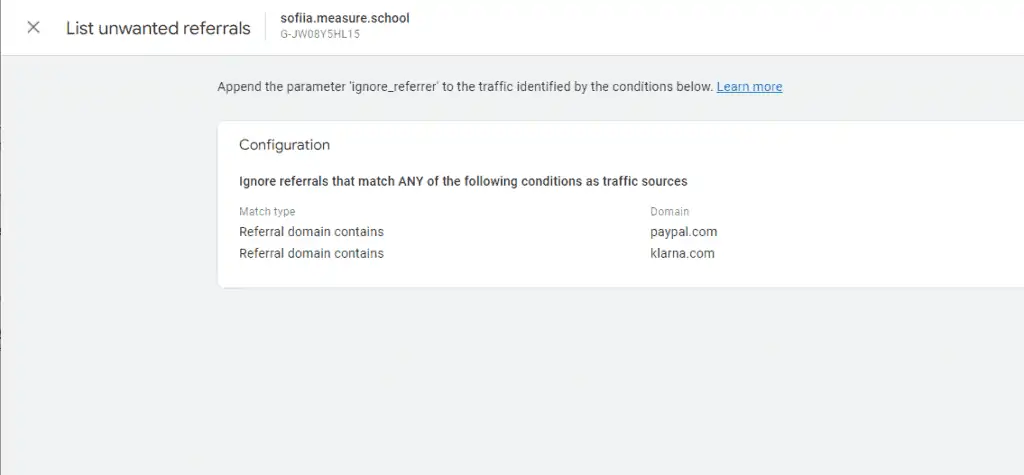
You should also check if you have cross-domain tracking implemented in your old property, and if you would like to have the same tracking in your new GA4 property.
Additionally, you should check if there are any filters configured in your UA property. At the moment of this article’s publication, filters are still limited in GA4.
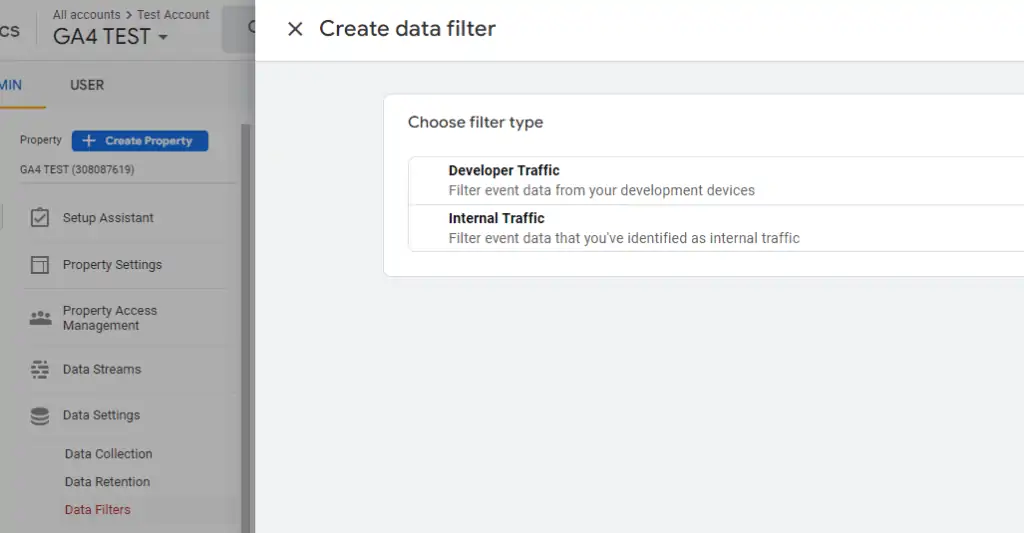
Following these examples, you should go through your UA account settings and double-check what could be set up in GA4.
5. Identify the events to be migrated
When you are ready with the account setup, move to the measurement part. This step requires meticulous planning, as the GA4 event model differs substantially from UA.
You should list your UA events before recreating them in GA4. One of the most fundamental steps here is to determine which UA events are valuable to your business and thus should be migrated to GA4.
There is a new tool introduced by Google that can help you migrate the events, automatically adjusting them to GA4. This could be useful for quick migration.

However, we would recommend setting up your events from scratch to have complete control over your data, as well as to unlock the full potential of the new event model.
It is important to understand that GA4 event tracking goes way beyond a category, action, and label. Now GA4 offers more freedom and flexibility when it comes to tracking and creating custom parameters.
You should also keep in mind the GA4 event types when you are migrating your UA events. You should check if there are events that could be replaced by GA4 enhanced measurement or if an event you want to recreate is listed under recommended events.
6. Check what custom dimensions and metrics should be set up
When it comes to custom dimension migration, it is important to understand the difference between UA and GA4.
In particular, the notion of scope should be taken into consideration. The scope determines which events a specific dimension applies to.
There are four levels of scope in UA: Session, Hit, Product, and User. However, custom dimensions in GA4 can be configured to be either event-scoped or user-scoped.
In other words, your custom dimension in GA4 should describe either your event or your user.
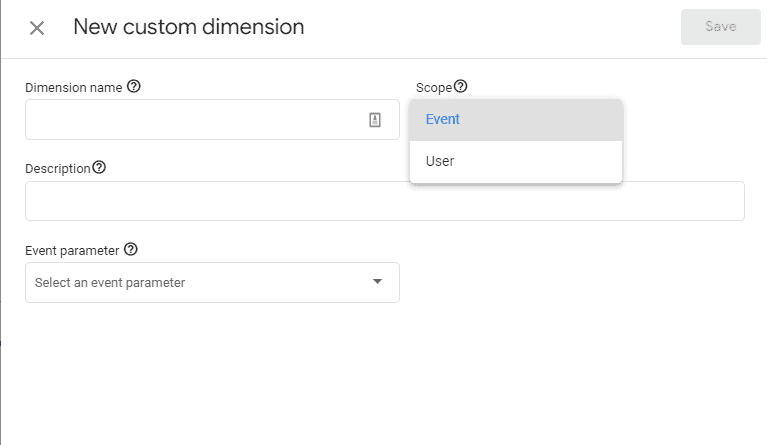
When you create custom parameters for your GA4 events, do not forget to register those as custom dimensions or metrics.
You can get creative using the full potential of the event model, but there are some limitations to be taken into account:
You can set up 50 event-scoped custom dimensions and 50 custom metrics as well as 25 uniquely named, user-scoped, custom dimensions per GA4 property.
7. Recreate your conversions
You should list your UA goals and decide if they should be recreated as conversions in your GA4 property. One of the greatest GA4 advantages is the increased number of conversions. Now you can set up up to 30 conversions per GA4 property (and 50 in a 360 property).
If you have configured multiple goals across different views, you should come up with a new measurement strategy, since views are not available in GA4. In addition, smart goals are also absent in GA4, but you would be able to recreate other goal types.
8. Implement eCommerce tracking
You should identify what eCommerce actions you are tracking in UA. If you keep using the current UA eCommerce implementation with your GA4 property, you might not have precise data in the reports.
Yes, the system is smart enough to translate some of the events and parameters, but this is not sufficient enough for proper reporting.
One of the main differences is that all parameters in GA4 are embedded in an items array. This should be taken into account if you want to rewrite your dataLayer objects and follow the old data schema in your configurations.
However, it is also recommended to consider a new implementation for your GA4 property to unlock all the benefits of the new event model.
You should also pay attention to the required parameters for eCommerce. If you do not use the required parameters, your events will not appear in your eCommerce reports.
9. Link your GA4 to other tools
Check what integrations you have been using in UA and link your GA4 properties to other tools.

One of the greatest GA4 features is the ability to link your property to BigQuery. Before, this integration was available for GA360 only.
10. Take care of your historical data
One of the burning questions here is related to historical data.
How can we maintain it? It is not possible to import your historical data from UA to GA4, since both tools have different data collection models.
However, you can export your data to BigQuery to be able to continue your analysis.
With this integration, we can collect the raw data and use it for advanced analysis use cases.
Generally speaking, we have 3 options available:
- Using a UA built-in option for the report export. This could be an option if you want to have only a few reports within a certain timeframe. You would be able to download the data in the following formats: PDF, Google Sheets, XLSX, and CSV.
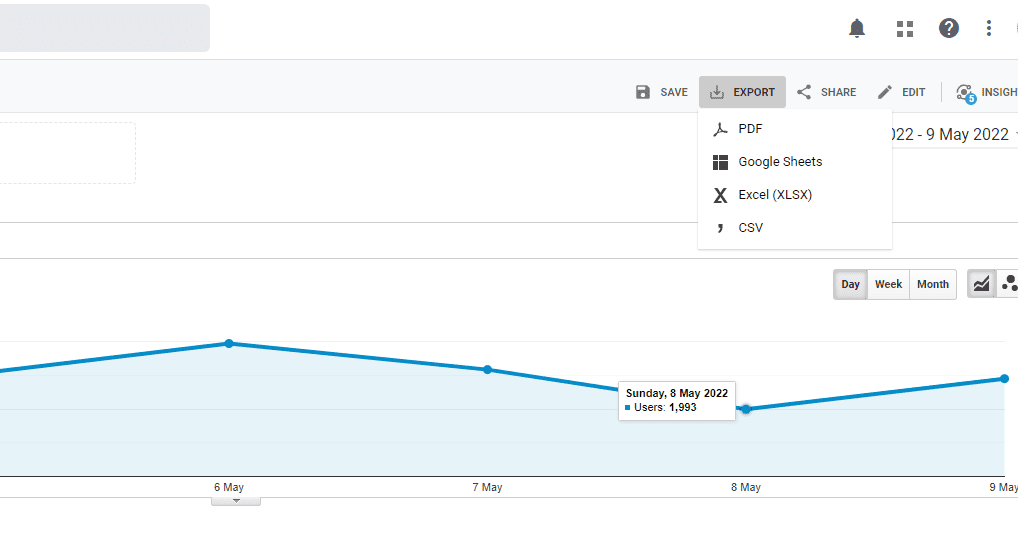
- Using an external data pipeline provider.
- Using the native UA connector, which is available for Google Analytics 360 only
11. Bridge the gaps in training
The most crucial step in the whole process is bridging the gaps in training. There is no doubt that different settings can be migrated, but what about the skillset? It would definitely need migration as well.
GA4 is constantly developing and this would require a quick reaction to the changes. If you are working in a team, the whole team should upgrade their skills, as working with GA4 can be quite challenging.
FAQ
What are the challenges of delaying the migration to GA4?
There are several reasons why delaying the migration to GA4 is not advisable:
1. GA4 is not retroactive, meaning historical data from UA cannot be migrated.
2. GA4 has a different data model than UA, so historical data cannot be directly transferred.
3. GA4 is a unique tool with new features and capabilities that should not be compared to UA.
4. Starting early allows for sufficient time to gain expertise and confidence in working with GA4.
How should I plan the structure of my GA4 account?
Since views are not yet available in GA4, it is important to plan the account structure carefully. Depending on your business needs, decide on the number of properties and data streams to set up. Consider whether you have applications to be tracked and how to organize the data streams accordingly.
What should I check in my property settings during migration?
When migrating, check the basic settings such as time zone and currency to ensure they are configured correctly. Also, review the referral exclusion list from UA to identify any unwanted referrals that should be excluded in GA4. Check if cross-domain tracking is implemented in the old property and decide if it should be maintained in GA4. Additionally, consider any filters in UA and determine if they can be set up in GA4.
Summary
There you have it! That’s how you can migrate from UA to GA4.
The sooner you start your migration, the more data you will have at your disposal, and thus the lower chances of your data loss.
Migration is definitely not a one-day implementation, as requires thorough planning.
You should establish a clear strategy along with a detailed plan. Break it down into actionable steps and go through them systematically.
The above guide navigates you through the main points of your migration process.
Learn how to replicate UA views in GA4 with our handy guide.
If you’re looking for someone to help you with your migration, you can hire the MeasureSchool team to care of that.
Have you found your own way for UA data export? Please share it with us in the comment section below. Your experience could help other marketers in their search for answers.
GA4 Migration Checklist Infographic

Feel free to share our infographic on your website with the link provided below.
<div><img src="https://measureschool.com/wp-content/uploads/2022/06/Infographic-GA4-Migration-Checklist-800-%C3%97-3811-px.png" alt="Infographic GA4 Migration Checklist" width="800" height="100%"><br><p>Infographic by <a href="https://measureschool.com/services/">MeasureSchool</a></p></div>





Thanks for the guides for GA4 Migration. I would like to inquire about migrating conversion goals from Universal Analytics to GA4. Currently, the site consists of Universal Analytics with 5 views (GA Views having an average of 15 goals). I need to migrate the UA conversions (75 conversions + 20 events) to GA4. However, the views are created on basis of Subpages (WordPress Site), and I’m having an issue with creating overall conversions (75 conversions + 20 events) on GA4 due to the limitation of creating conversions under a single GA4. So, how can we migrate the UA conversions in… Read more »
Hi Ajay! Unfortunately, these are the limitations we are currently facing, and there is no specific workaround here. I would say there are 3 options in this case: 1) Create separate properties. However, with this option, you would not be able to analyze your data within a single report. 2) Reconsider your implementation strategy and define which events matter the most so they can be marked as conversions. 3) Upgrade to GA4 360, as they allow us to implement 50 conversions per property with a paid version.
Thanks for the information,
I need to understand that how are we finally able to migrate custom settings from UA to GA4 will this need some coding or is it a matter of few clicks or import export.
Please help