Last Modified on January 7, 2025
In this post, I’m gonna give you my 10 Google Analytics Skills that I think you should master to become an efficient Google Analytics user.
This shortlist is mainly based on my experience with the tool having used it over the past 10 years or so. I have also done a lot of implementations of the tool and taught how to use it to clients and students of mine.
Here are the 10 skills in Google Analytics to improve your efficiency:
- Measuring Your Data
- Understanding Data Processing
- Using Metrics & Dimensions
- Data Exploration & Analysis
- Making Custom Segments
- Writing RegEx (Regular Expressions)
- Making Custom Reports
- Customizing Your Data
- Visualizing Your Data
- Making Data-Driven Decisions
So, kicking it off with skill number one.
#1: Measuring Your Data
Before data actually enters your Google Analytics account, you need to measure it.
Measurement is the first concept you need to master within Google Analytics. You need to know how data actually get tracked, so there are different methods of doing this. There’s for example, the installation of the tracking codes.
You could also do this to Google Tag Manager. You could use plugins. But also, you could upload data into your account or use the measurement protocol to track actually data in your account. There are different hit types that you need to know about and also the scopes of these hit types in order to send the data in and the right way.
That’s the first key skill to master within Google Analytics.
#2: Understanding Data Processing
Once the data flows into your account, it actually doesn’t just get stored there, it goes through a processing engine of Google Analytics. And the processing engine is basically the rule engine of Google Analytics.
That’s where your raw data gets divided into sessions,into the user scope, but also is done a number of filterings on it. Really, it’s about the rules that Google Analytics deploys.
You need to know about the processing engine, how it actually works and how you can manipulate it in order to make the data more useful for you. There are all a lot of configurations in the admin section that you can do, and knowing about these configurations in order to influence the processing engine is one of the skills that you definitely need to master within Google Analytics.
#3: Using Metrics & Dimensions
Once you look at your data within Google Analytics, you basically look at metrics and dimensions.
In that regard, you need to know what the difference is between metrics and dimensions, and you can also dive into custom metrics and dimensions in order to build a more customizable set of data within your account.
Metrics and dimensions also get super important once you put data together because you need to know about the different scope of that data in order to build a report, for example.
In that regard, you can also look at calculated metrics because this is a new feature within Google Analytics and you can put data together and transform it basically. This is something you definitely need to master within Google Analytics.
#4: Data Exploration & Analysis
Once you have all that data in your account, you probably have a question that you want to have answered by the data, and this is where our fourth concept comes in which is data exploration and analysis.
You need to go through and know actually how to use all the variety of tools that Google Analytics has available to cut and slice your data in the right way to get to the answer to your question.
Just for example, the date filtering, the custom segments, visualizations, or simply the ordering of the data in your table that can help you to look at the data in a certain viewpoint and then find out the right answer to your question.
Being aware of all these different mechanisms on how to slice and dice and transform the data is a core skill to have when working with data within Google Analytics.
For a quick guide on data analysis using exported Google Analytics data in Google Sheets click here.
#5: Making Custom Segments
Custom Segments are probably the most important skill to learn when analyzing within Google Analytics. You need to know what segments are, first of all, but also how to then build segments within the custom segments builder and slice your data in a way that it gives you the right viewpoint on your data.

For example, only looking at people who came through the channel of organic search results
or through your PPC search results, makes a huge reference on the viewpoint of your data, and the questions and the answers that you get from your data.Always segment your data.
Data doesn’t really make sense if you just look at it at an aggregate.You need to be able to use this tool very effectively. This is definitely one of the concepts you need to master within Google Analytics.
Learn more about it with our post on GA4 segments.
#6: Writing RegEx (Regular Expressions)
Another complementary tool to that is number six which is regex. If you are a Google Analytics advanced user, you probably came across regex and that’s something you definitely should learn because regex basically gives you another toolset that makes it far easier to filter and segment data.
Take a look at our post on regex and learn how to write it using Google Analytics.
If you look at the available filter options, you’ll probably see the contains options or the begins with option or ends with option, but with regex, you can be much more granular while doing any kinds of search operations within Google Analytics.
This is super useful when you’re working with custom segments or filtering data within the interface but also when you’re doing any kind of configuration.
So if I think about goal configuration, regex is super important to know in order to granularly include or exclude any kind of data within your Google Analytics account. Also when setting up filters, it’s very important. (For more on goal configuration, check out our post on conversion tracking in Google Analytics 4)
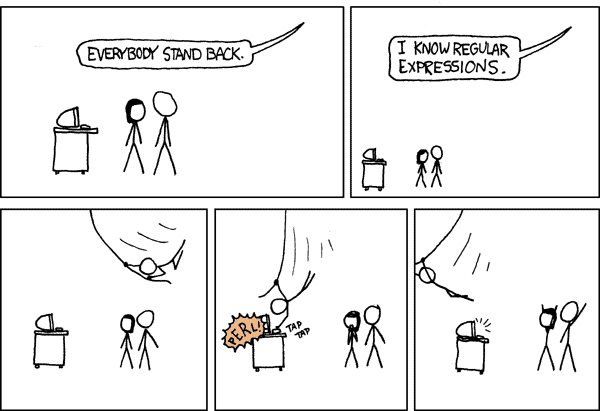
#7: Making Custom Reports
Once you get sick of the standard reports, you probably want to put your data together in your own way, and this is where custom reports come in.
Once you start building a custom report from scratch, you might find the knowledge about your metrics and dimension very useful because this is something you can’t just throw together and make it all work.
You need to know about the concepts of scope, what scope means within Google Analytics,
and how to use it effectively in your custom reports to show your data in a certain way and put it all together. That’s one of the next concepts you need to master within Google Analytics.
Learn more about custom reports and how to make them here.
#8: Customizing Your Data
Number eight, when we go back to the grand scheme of things, you definitely need to know how to customize your Google Analytics. On the measurement side, there is a whole lot of customizations, how you send in data but then also on the configuration side of Google Analytics, you can configure Google Analytics in a certain way which makes or breaks your data in a sense.
For example, if you think about the customization across the main tracking, is that useful for your case?
You need to know about the different feature sets of Google Analytics on how you can customize it to the business that you are working with or the website that you’re working with, and then everything is configured correctly so you have clean data in your account to do your analysis.
This is really the heart of a lot of advanced Google Analytics work where you really need to figure out how can I use Google Analytics effectively for this use case?
#9: Visualizing Your Data
Number nine, once you’re sick of the standard reports and also the custom reports, you want to correlate probably your data with other data sets that are not even in Google Analytics itself.
You need to get that data out of Google Analytics and that’s where the reporting API comes in. The reporting API is the file host to getting the data out of Google Analytics into a Google Sheets or into BigQuery to into a dashboarding software like Google Data Studio.
If you’re not familiar with the reporting API, I definitely will check out the query explorer which lets you see all that data and let you try out certain data exports and what Google Analytics and reporting API gives back.
It will make it so much easier if you already know what data is available in the background and definitely something to master within Google Analytics once you get advanced with the data and want to pull it out of Google Analytics.
Which brings us, last but not the least, to our 10th concept you need to master within Google Analytics
#10 Making Data-Driven Decisions
Probably the most important concept here which is your Google Analytics process and then taking action on your data.
This is all about not just leaving the data laying around in Google Analytics and saying, well, this is great stuff, I have learned a lot but not taking action on it. Analytics data only gets useful once you take action on it, once it changes something in the organization or it changes the behavior of the people who use the data.
Take the next step. Go ahead and build a custom segment so you can re-target within AdWords, a great feature of Google Analytics as well. You can also use the data to start an A/B test within Google Optimize, for example.
Or simply prepare data for a presentation that you’ll show to your stakeholders so you can change the behavior and lead to action within your organization.
Don’t become a data monkey who just looks at the data and pukes it out, but take action on the data, get to the behavior part, then you go full circle within your Google Analytics process.
FAQ
What is the difference between metrics and dimensions in Google Analytics?
Metrics in Google Analytics represent quantitative data, such as page views or conversion rates. Dimensions, on the other hand, provide contextual information about the data, such as the source or device used. Custom metrics and dimensions allow for further customization and analysis of data.
What is the importance of custom segments in Google Analytics?
Custom segments are crucial for data analysis in Google Analytics. They allow users to define specific subsets of data based on criteria like traffic sources or user behavior. Custom segments help gain a more focused and valuable perspective on the data.
Why is it important to make data-driven decisions in Google Analytics?
The ultimate goal of utilizing Google Analytics is to drive action and make informed decisions based on the data. Simply analyzing the data without taking action limits its potential impact. Making data-driven decisions involves using insights to implement changes, optimize campaigns, conduct A/B tests, and influence organizational behavior.
Summary
So there you have it, these are my 10 Google Analytics skills I think you should focus on to get the most out of the tool.
If you have any others that I have missed, then please leave them in the comments below and maybe I can pick up some new tricks as well.
If you’re a beginner and want a place to get started, I would check out our Google Analytics for Beginners course.
For those advanced users out there, our MeasureMasters membership will allow you to master all 10 of these skills, check it out.






Boss, you are!