Last Modified on January 7, 2025
If you need to know the difference between the tracking code, property ID, and what to put in the tracking code in Google Analytics 4 – this post is for you.
Here we will learn the basics of what a GA4 measurement ID is and where to find it.
Here’s what we’ll cover:
- What is GA4 Measurement ID?
- How To Find the Google Analytics 4 Tracking Code
- Is the Property ID the Same as the Tracking ID in Google Analytics? What’s The Difference?
- Methods of Installing the GA4 Measurement ID to Your Site or App
Let’s dive in!
What is GA4 Measurement ID? What’s the Difference With Tracking IDs?
Google Analytics offers a distinct identifier to monitor your website or app. This exclusive identifier, known as the GA4 measurement ID and the tracking ID in Universal Analytics (old GA or GA3), informs Google Analytics about the associated account and property for the data.
The GA4 measurement ID begins with “G-” followed by a series of numbers, while in Universal Analytics, the tracking ID starts with “UA-” followed by a combination of numbers.
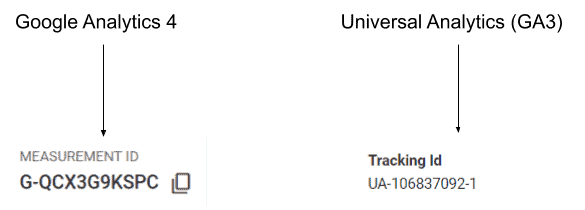
The measurement (or old name “tracking ID”) in GA4 is a string of the form G-, followed by a series of numbers. This is a required element of the tracking code that Google Analytics uses to determine which account and property to send data to.
How To Find the Google Analytics 4 Tracking Code
Finding the Google Analytics tracking ID in GA4.
Step 1: Go to the Google Analytics Dashboard 4 and click on the gear at the bottom left of the page.
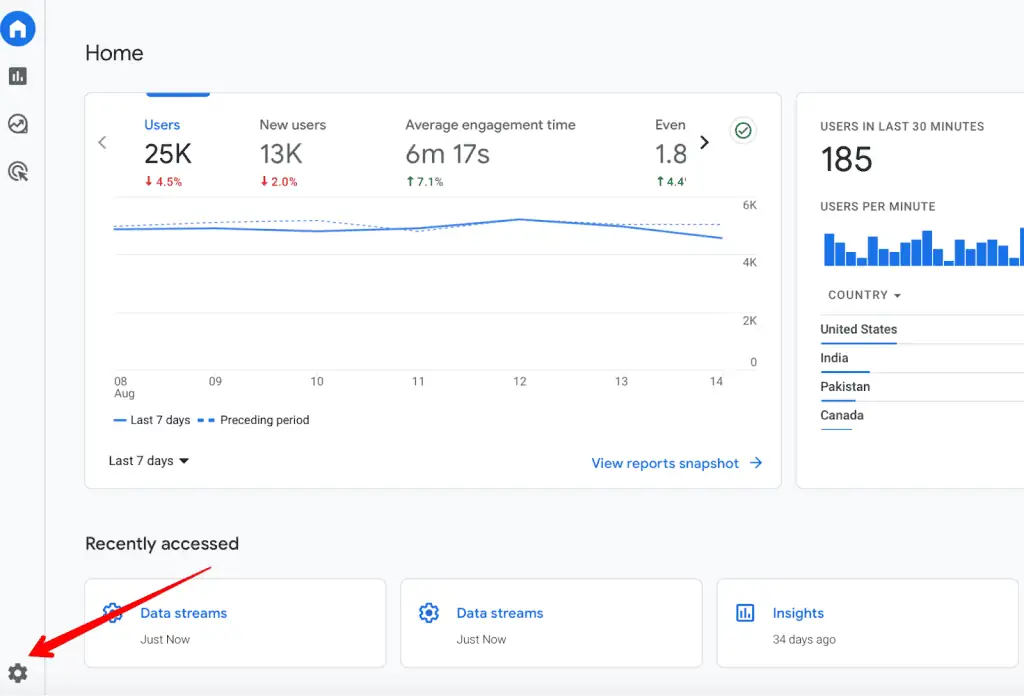
Step 2: Then click on Data Streams.
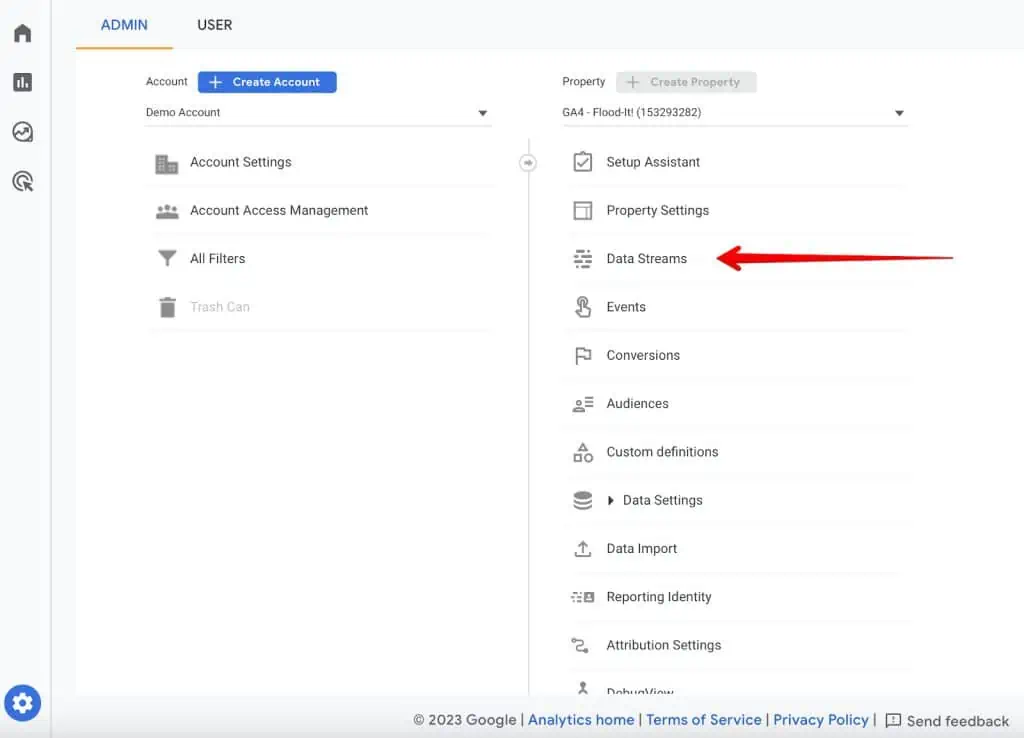
Step 3: On the next page, select the appropriate data stream for which you want to get an ID.
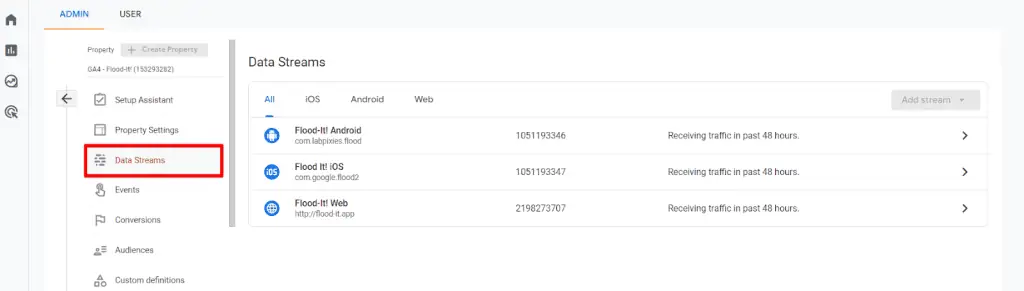
Step 4: Your tracking ID, also known as measurement ID, can be seen on the top right side of the screen. It starts with the letter “G” followed by a combination of 10 numbers and letters.

The Google Analytics ID allows you to track and analyze data for a specific website or app. The GA4 measurement ID is essential for correctly setting up and configuring your tracking code.
What is the Difference between Property ID and Tracking ID in Google Analytics?
The property ID and tracking ID are not the same in Google Analytics 4.
The property ID is a unique identifier for a property, while the tracking ID, also known as the measurement ID, is a unique identifier for a data stream within that property.
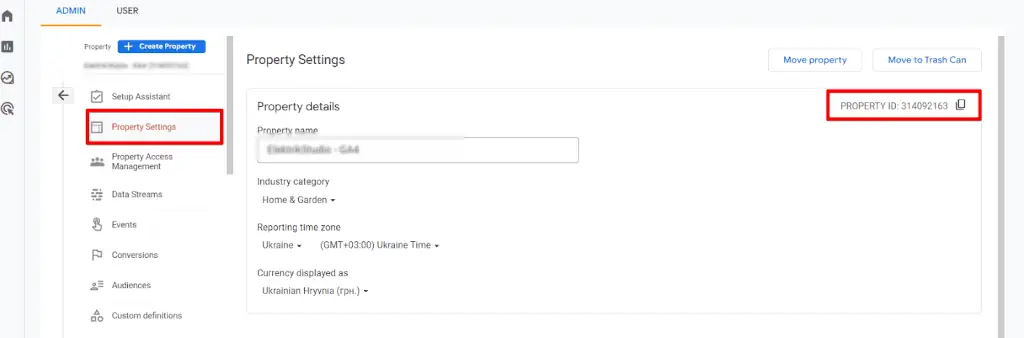
The property ID remains constant, while you can have multiple data streams with different tracking IDs under the same property ID.

💡 Top Tip: Here you can read more about how GA4 Data Streams work.
Methods of Installing GA4 Measurement IDs to Your Site or App
Integrating measurement IDs into your site’s Google Analytics 4 configuration is pivotal for robust data tracking. Here are several effective methods to achieve this:
1. Direct Code Integration
Embed the measurement ID directly into your site’s HTML code. Locate the <head> section and insert the GA4 tracking code with your measurement ID. This method ensures minimal delay in data collection.
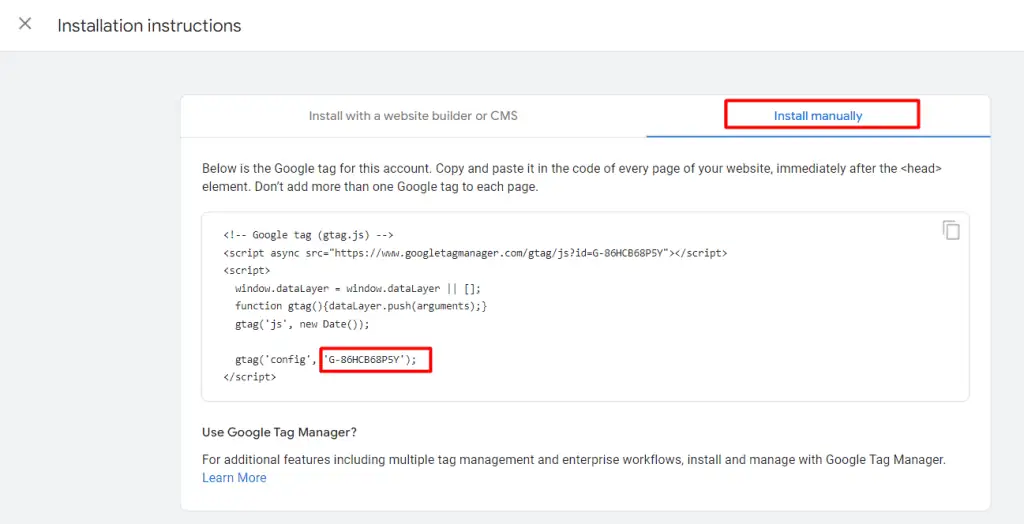
2. Google Tag Manager (GTM)
Create a GA4 Configuration tag, input your measurement ID, and define triggers for specific tracking events.
Publish the tag through GTM, providing flexibility for further modifications without altering your site’s code and interacting with developers for any further changes.
As a rule, experienced marketers choose this option.
🚨 Note: The GA4 configuration tag has been replaced with the new Google Tag.
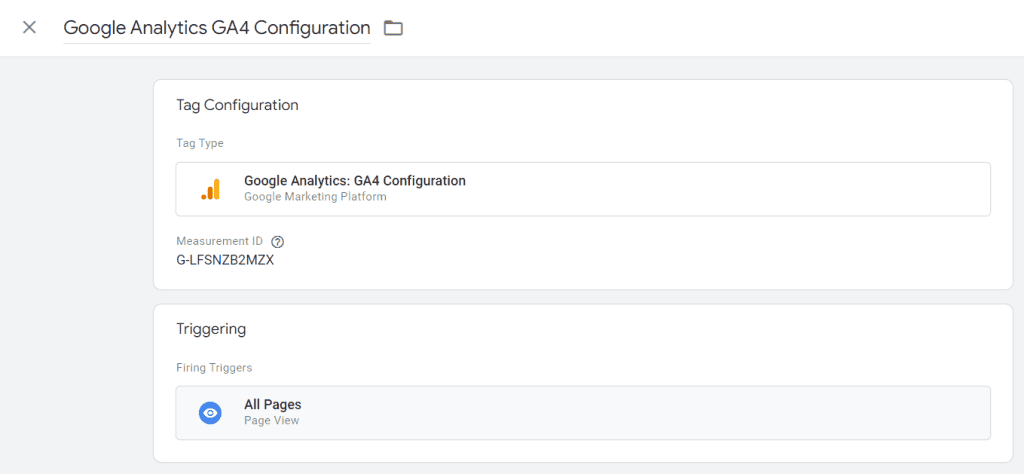
💡 Top Tip: Check out our guide if you want to Install Google Analytics 4 with Google Tag Manager.
3. Content Management Systems (CMS) or eCommerce Platforms
If your site operates on platforms like WordPress, Drupal, or Joomla, utilize plugin integrations. Many CMS plugins offer simple setups—input your measurement ID, and the plugin handles the rest.
ECommerce platforms like Shopify, WooCommerce, and Magento often feature built-in Google Analytics integration.
💡 Top Tip: We’ve also created a guide on the Google Analytics 4 Shopify Connector that you should check out.
4. Website Builders
If you’re using website builders like Wix, Squarespace, or Weebly, navigate to the settings or analytics sections. There, you can generally insert your measurement ID to initiate tracking.
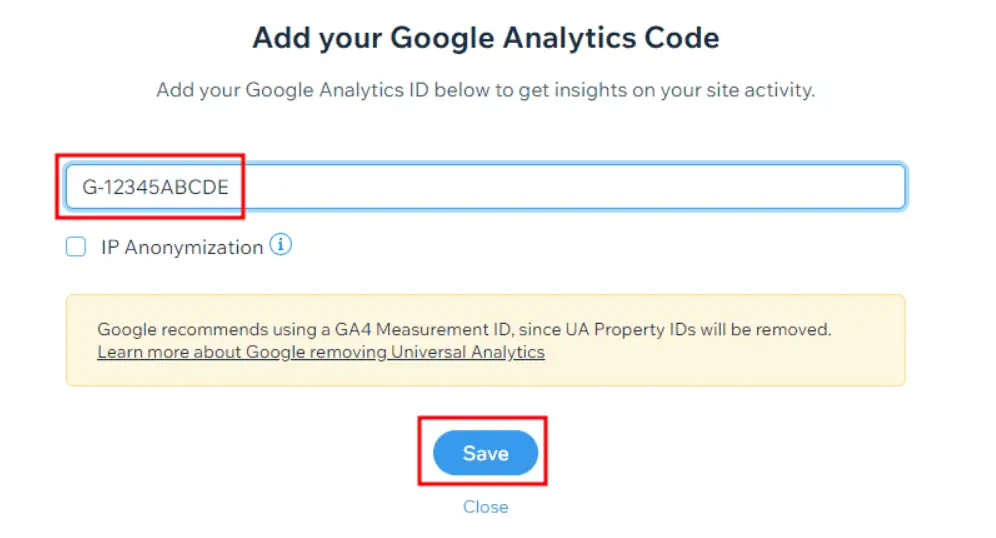
5. Custom Development
For advanced setups, engage custom development to integrate Measurement IDs. JavaScript and server-side implementations grant full control over data collection methods.
6. Mobile Apps
You can add GA4 to mobile apps by incorporating the measurement ID into your app’s codebase. Firebase integration or Google Tag Manager for mobile apps is a good solution.

7. Tag Management Solutions
Apart from GTM, try exploring other tag management platforms like Tealium, Adobe Launch, or Segment to embed measurement IDs effectively.
Summary
In this post, we dived into the fundamental disparities between measurement IDs, tracking codes, and property IDs within Google Analytics 4.
We also guided you through the process of locating your Google Analytics 4 tracking code, describing the key methods of installing measurement ID.
Hungry for more insights? For an in-depth exploration of advanced data collecting, we recommend the following post – How to Customize Your Google Analytics 4 Reports
Let us know your thoughts on what we should inform you about GA4 measurement IDs in the comments below!





