Last Modified on February 24, 2025
🚨 Note: Meta has rebranded Campaign Budget Optimization (CBO) to Advantage Campaign Budget. Despite the name change, the core functionality remains the same.
Do you manually optimize the ads for your Meta campaigns? Would you like to automate this process?

Subscribe & Get our FREE GA4 Course for Beginners
Meta’s Campaign Budget Optimization (CBO) aims to better distribute your campaign’s budget across all the ad sets in your campaign through its internal optimizations.
In this guide, we’ll learn to utilize the CBO for Meta ads (Facebook ads) to generate the highest-performing results.
An overview of what we’ll cover:
- What is Meta’s Power 5?
- Campaign Budget Optimization Explained
- Dynamic Ads and Budget Optimization Explained
- CBO for Meta Ads Best Account Structure
- CBO vs Aon-Automated Campaign Strategy
- How to Go From Manual Account to Fully Automated with CBO
So let’s dive in!
What is Meta’s Power 5?
The Power 5 is one of Meta’s initiatives to make advertising easier on their platform through automation.
This is a very trending automation tool currently used by all Meta marketers. It’s important to understand what happens inside the tool once you set your goals and let it run its course.
This is especially important for advertisers so they can utilize it for better analysis and tracking. We also recommend it for new advertisers who are still in the learning phase of the process.
One of the best advantages of using Meta advertising is the automation they provide. This enables you to structure your account.
Meta has launched many technologies that allow us to automate our advertising experience. All of these are included in their internal marketing campaign called the Power 5.
This includes machine learning and the artificial intelligence methods they use to improve our account performance.
Meta is incentivized to deliver the best performance to the users so that they spend the maximum of their advertising budget with their brand.
For this same reason, the incentives of Meta are aligned with the individual advertiser. So, we can make the best out of Meta if we understand the processes.
Meta’s Power 5, as the name suggests, has 5 main strategies:
- Auto Advance Matching
- Dynamic Ads
- Automatic Placements
- Campaign Budget Optimization
- Account Simplification
Let’s briefly explain what these strategies are.
Auto Advance Matching
The first one is Auto Advanced Matching, which is a way to send additional customer data into your Meta campaigns.
This might require developer support to install and initiate. So we’ll not focus on it in this guide.
Dynamic Ads
Next is Dynamic Ads, which provides a means to automate your creative testing for videos and images, and also the headlines you use on your ads.
It is one of the main features available for users to advertise on the platform. Later on in the guide, we’ll demonstrate how to set it up and access it from the Meta ads account manager.
Automatic Placements
The third one is the Automatic Placements – an automated means to test your campaigns across the different placements of the platform.
You can test your campaigns across all different Meta platforms including Facebook newsfeeds, Facebook stories, Instagram stories, non-story Instagram posts, and their advertising partner networks without manually accessing each page individually.
As this automation makes this work easier for advertisers, it is widely used by all users. It’s fairly easy to use; hence, we won’t focus much on Automatic Placements in this guide.
Campaign Budget Optimization
The fourth part is the Campaign Budget Optimization – CBO.
This is an interesting aspect because here Meta uses the available data on your account to optimize your campaigns depending on the budget you give for each campaign.
One of the major queries related to this tool is whether or not it is mandatory to use.
Originally Meta advertisers had the impression that Meta was going to make CBO mandatory. However, it is no longer going to be mandatory. You can use non-CBO as well as CBO campaigns for your advertising.
Although it’s not mandatory, it’s still an essential addition to the Power 5 and we’ll learn more about it in the latter part of this guide.
In today’s climate, we think the best advertisers will be the ones who can understand how to use CBO for Meta ads along with their normal non-automated campaigns to maximize their reach.
Account Simplification
When we use the best of CBO and Dynamic Ads, we’ll reach a level of Account Simplification.
We’ll be able to understand the reason for using these two tools to simplify the account and enhance its performance.

So let’s open our account and learn how to set it up.
Campaign Budget Optimization Explained
We’ve set up a demo Meta Ads Manager account. Through this account, we’ll see how the CBO campaigns differ from the ABO – Adset Budget Optimization campaigns.
Additionally, we’ll also see how dramatically the campaigns can simplify the account structure. So we’ll move from a fully manual account to a fully automated account with the help of this guide.
Let’s first open the CBO – 1 campaign.

In this campaign, we have three different audience sets. Let’s open the ads editor by clicking on Edit, to understand the overall structure of the ads.
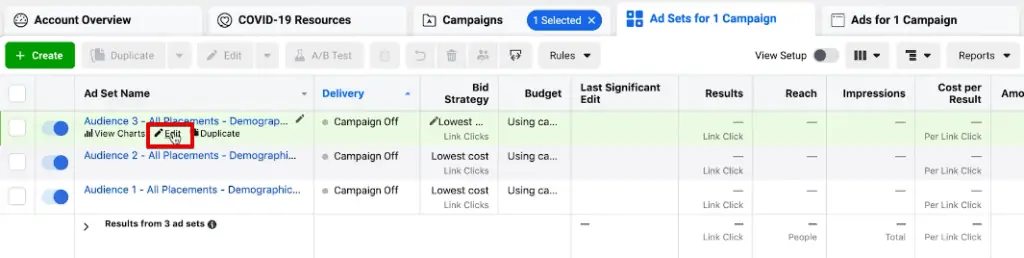
Similar to an actual fully automated campaign, we have three different audience sets and three different dynamic ads.

We can control the budget at the campaign level, but Meta optimizes how much of that spending is going to each of these three audiences.
Dynamic Ads and Budget Optimization Explained
Let’s click on a Dynamic Ad to see how it functions from the inside.

Each Dynamic Ad contains slots for configuring the headlines, ad setup, ad creative as well as the main content for Images, Videos, and Slideshows.
The section for Images, Videos, and Slideshows will give you the option to configure up to ten different images for the ad.
Dynamic Ad will then test these creatives to see which of them is performing better.

As you keep scrolling down the page, you’ll notice sections for Primary Text, Headline, and Description. Each of these will provide us with up to five different slots for inputting the parameter.

Overall, you have ten different slots for image creatives (the image of the video), five each for Primary Text, Headline, and Description.
So mathematically speaking, you have thousands of combinations that can make up each of your Dynamic Ads. Considering that we’re using three different audience sets, we also have three times the number of Dynamic Ads.
Therefore, you will have a wider field to test each of the parameters for Dynamic Ads. With many different variables coming into the picture, there are also some downsides to this method. We’ll touch on them later on.
Let’s first understand the budget optimization for the Dynamic Ads that we just set up.
The CBO Learning Phase
The learning phase is the most important consideration at the audience and ad set level. It’s essential to understand the process of getting an audience through the learning phase to optimize the budget accordingly.
The learning phase determines whether or not Meta can optimize the ad set that we’re using. It can also determine whether or not Meta can optimize the audience we have for the given ad sets.
The phase before the ad set reaches 50 conversions is known as the Learning Phase. For example, suppose you have an ad set with a defined audience set to optimize the conversion event of initiate checkout.
This ad set won’t exit the learning phase until it has reached a conversion value of 50 for the initiate checkout event.
To start tracking with the ad set, you need to complete the process of the learning phase. There are two ways in which you can escalate this process to give 50 conversion results.
The first method is to invest more funds for the budget of the ad sets. This permits us to send more traffic through the funnel where the conversion event occurs.
In this way, the conversions will happen at a higher rate, and hence, we will get the result of 50 conversions faster.
You can adjust the budget for your ad set by optimizing your campaign spend limit. This limit determines the amount of money you want to spend over some time.
Keep your Campaign Budget Optimization as On. Here, you’ll see the option of Campaign Budget.
If you choose Daily Budget, you can optimize the amount you spend daily.

It is very important to keep this budget as optimized as possible. If this budget becomes too low, you might not be able to get through the learning phase of 50 conversions.
So investing more money in the learning phase is the first way to accelerate the process of exiting the learning phase.
The second method is to move that particular conversion event for the given ad set higher in the funnel. What does this mean?
We’ll open the particular ad set that we want to optimize and escalate. Under Optimization & Delivery, you’ll find the section on Optimization for Ad Delivery. This section determines the event you want to optimize for the given audience set.
You can configure this section while creating the campaign.
So it is important to consider how far up in the funnel your event might occur. Each event that you optimize will have different priority orders on the campaign.
For example, our event is set for Link Clicks.

Generally, link clicks for ads are considered very high up in the priority order of the funnel. However, if you set up your campaign as purchase events, then it will be much more difficult to achieve the 50 conversions.
As a result, it will be even more difficult to exit from the learning phase.
When you’re running a CBO campaign, Meta will try to use up all your budget to optimize the event that you set up while creating your campaign.
Hence, you need to set your daily campaign budget limit – an unknown concept for many advertisers.
You can find this option under the individual audiences of your CBO campaign. This option may not be visible for already optimized campaigns but is visible when you set up a new CBO campaign.
Open the audience set for which you want to set the spending limit, and navigate to Budget & Schedule.
Click the box beside Ad Set Spent Limit. Here, you can set the Daily Minimum and Daily Maximum amounts you wish to spend on that campaign.

For most eCommerce companies and Shopify businesses, the budget can be around $100-$200 daily, according to our past experiences.
If you are running a lead generation funnel or selling any individual digital products, then this budget will be completely different.
Overall, the budget can depend on the type of business you own, what you are optimizing for, as well as the money it takes for the particular conversion events to occur.
Regardless of which method you choose, your aim should be to target the 50 conversions as quickly as possible.
Once you completely understand the schematics of the learning phase, our next step will be to fully optimize our account structure.
Let’s learn how!
🚨 Note: If you’re selling your products in an online store using Shopify, check out our handy guide and learn how to reach your ideal customers on Facebook, Instagram, and Messenger.
CBO for Meta Ads Best Account Structure
One very important note to keep in mind is that we want to go through the learning phase in the least possible amount of time.
If there are any delays in this process, then Meta can take over the amount and distribute the spending to our audiences as it sees fit based on its internal optimizations.
An easy way to ensure the smooth functioning of this process is to set the spending limits of the ads at the beginning of any new CBO campaign.
We can configure the amounts in a way that each of our audiences can get through the learning phase.
For example, let’s set our Campaign Budget as $450.

Now, we’ll navigate to each of our audience sets and set the Daily Minimum as $100.

With this done, we are using up to $300 of our daily budget and preserving the remaining $150 for Meta to use as it sees fit according to its optimizations.
If we don’t manually add the budget for each ad set, then Meta will choose the best-performing ad set by its calculations.
Meta can use all the budget to over-optimize that particular set. In such a case, it will leave all our other ad sets unoptimized and without any budget. Hence, all our other ad sets may not get a chance to have enough budget to pass the learning phase.
This method will generate the highest possible performance for our campaign, and it will also ensure that all our audience sets come through the learning phase.
Therefore, it provides us with a way to convert our fully manual campaign into a fully budget-optimized campaign within a due course of time.
But before we change the campaign into a fully automated one, let’s understand a little more about the strategies involved.
CBO vs Non-Automated Campaign Strategy
As an example, we have set up a manual campaign with the same structure.
This campaign, just like the automated one, has three different audiences. But we are only testing two headlines, two copies, and two creatives.
If you check the testing, you’ll realize that testing just two headlines, copies, and creatives can be very complex and is not easily manageable.
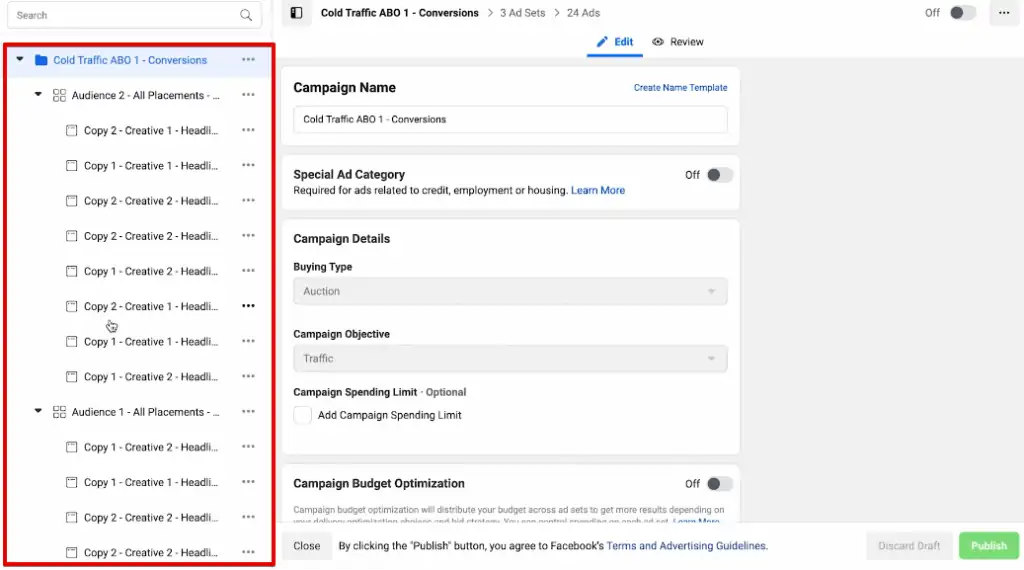
Additionally, we’ll eventually need to test even more data sets once we start running our campaigns in a full-fledged manner. But you can still see the difference they can have when the campaigns are automated vs non-automated.
It is important to test the campaigns before moving from manual to automated. We first should test the creative levels manually before using the dynamic creatives.
You can verify that the ads are manual if the option for Dynamic Creative is turned off.

Why is this so? When we test the headlines, creatives, and copies, we can choose the best-performing ones before allowing Meta to choose the ones to fund higher.
When you use manual ads, you can’t have dynamic displays. Thus, you can’t have multiple variations automated by Meta.

So now, you can choose the two or three best-performing ads out of the ones you’ve tested. We’ll use these high-performing ones to create our Dynamic Ads.
This method is especially useful when you have a new account or business that has no previously-run tests, and you wish to set up Dynamic Ads.
Once we test for the higher-performing results, we’ll need to create a new campaign with those results, while ensuring that our Dynamic Creative is turned on for that campaign.
Now that we know what strategies are used for CBO vs non-automated campaigns, we’ll learn to go from manual to fully automated campaigns.
How to Go From Manual Account to Fully Automated with CBO
The entire process of going from a manual to a fully automated campaign is divided into three steps.
Step 1: Start with a CBO campaign.
You can start with a campaign that has 3 ad sets to generate better results. Also, make sure to have a budget of nearly $100-$200 per audience set.
For example, let’s say you considered a budget of $300.
Step 2: Set minimum budget values for each ad set.
As we are using a budget of $300, we’ll allocate $100 as the limit for each of the audience sets.
Step 3: Turn the Dynamic Creative off.
Now, we want to check manually which of the ad sets performs better. Hence, we’ll keep the Dynamic Creative turned off.

So we’ll start with two creatives, two copies, and two headlines. We’ll try to keep it as simple and short as possible, as we don’t want a large number of variations.
Once you find the best-performing ad sets, you can push into the next set of tests. You can interchange the variations if this is giving results.
We aim to find the next set of best-performing ads. We need at least two to three different sets of best-performing ads to input into our Dynamic Ads.
Once you finalize your ad sets, all you need to do is configure them into your CBO campaign and turn the Dynamic Ads on.
At this point, you already have ad sets that are generating good results. So it’s up to you whether you want to optimize the budget manually or keep it for Meta to do it internally.
As you have all the best-performing ad sets, you can effectively use the whole budget and let Meta optimize it the way it sees fit. Now, you have a campaign that can scale potentially high while maintaining consistent performance.
You can also repeat this process over and over again with different campaigns and audience sets.
FAQ
How does Dynamic Ads work in CBO campaigns?
Dynamic Ads in CBO campaigns allow for automated creative testing, including videos, images, and headlines. Meta’s algorithms test different combinations of creatives to identify the best-performing ones and optimize their delivery based on your campaign objectives.
What is the recommended account structure for CBO campaigns?
To ensure a smooth learning phase and optimal performance, it’s recommended to set spending limits for each ad at the beginning of a new CBO campaign. By setting daily minimum amounts for each ad set, you allow Meta to allocate sufficient budget to all audience sets and increase the chances of passing the learning phase.
Should I test campaigns manually before switching to automation with CBO?
Yes, it’s advisable to test campaigns manually before transitioning to automation with CBO. By manually testing different headlines, creatives, and copies, you can identify the best-performing combinations. This allows you to optimize your ads before enabling dynamic creatives and leveraging Meta’s automated optimization algorithms.
Summary
So that’s all you need to know to take an account from fully manual to fully automated!
Automation was originally thought to be a mandatory option for Meta ads, but it no longer is. However, as ad platforms move towards AI-driven decision-making, make sure that you’re on top of how this new feature works.
Additionally, once you start optimizing your ads, you’ll generate a higher amount of data from those ads. You can always use metrics to optimize and analyze the data from your Meta ads.
Did you try any of Meta’s Power 5 automated processes? Which automation do you prefer for your ads? Let us know in the comments below!







I think Facebook knows better and human brain can’t be better that facebook’s AI. I think if you have budget full manual is better option at start up. After having a large amount of data you can move forward to semi-auto mode and then to full auto.