Last Modified on March 28, 2024
Setting up your Google Analytics 4 account is easier now. However, watch out that you might not think things through and just set it up on the fly.
If you’re just starting with GA4, things might be somewhat more straightforward for you to understand, but if you’re coming from years of Universal Analytics (UA) use, then there’s some unlearning to do.
Understanding how GA4 account hierarchy works and how you can structure your accounts and/or properties will help you keep things simple and organized.
It’s a good time to start fresh and maintain good practices. So, we’ll cover how the GA4 account hierarchy works along with the following topics:
- Understanding GA4 Account Structure
- Number of Accounts, Properties, and Streams
- Sub and Roll-up Properties (Only 360)
- Best Practices for GA4 Account Hierarchy
Let’s get started by learning how to structure our GA4 accounts.
Understanding GA4 Structure
Unlike UA where you could have Account → Property → Views, you now have Account → Property → Streams. But they don’t work the same, as data streams have different functions vs. views.
Let’s see how each one of them works:
- Account – Generally, you should have one account for your organization unless you are managing other client accounts. A maximum of 100 analytics accounts are allowed.
- Property – There could be one or more properties sitting under the account. You can have a maximum of 2,000 properties. Suffice it to say, that is more than enough!
- Streams – Streams are not views, and can be of three types, i.e. web, iOS (app), and Android (app). Each property can have up to 50 data streams, which can be a combination of web or app (but a maximum of 30 app streams). These are your actual data sources.
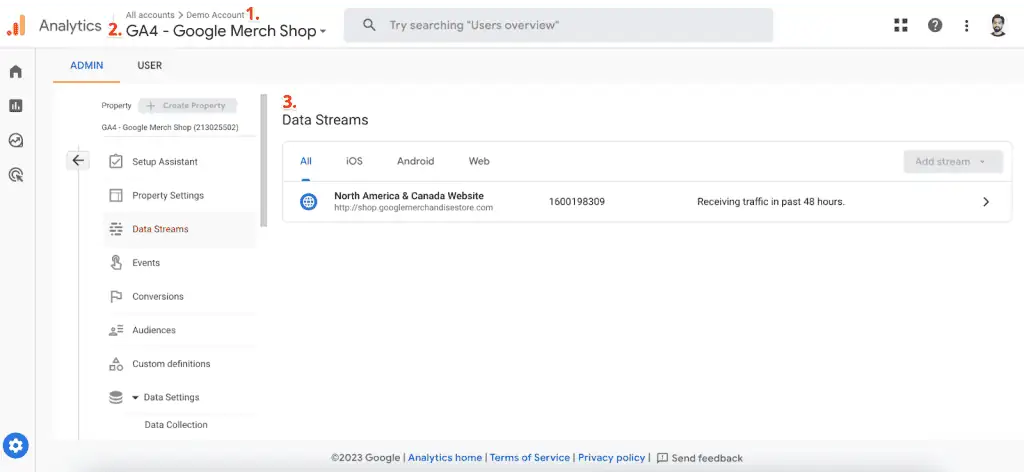
You can create multiple GA4 accounts under one Google account, but it doesn’t have to be a Gmail account, i.e. email service. You can just have a Google account.
Since views are not available in GA4 anymore, there are workarounds on how you can replicate those, though they might not be as visible as views were.
Our guide on How to Replicate UA Views in GA4 can help you understand GA4’s account structure in depth compared to UA.
Number of Accounts, Properties, and Streams
The number of these items depends on how many organizations you own or manage. The unspoken rule is to have one account for one organization.
So, if you have only one organization then you should have one account and so on.
In terms of properties, the rule is to have one property for each website, which includes your sub-domains as they are tracked automatically. E.g., measureschool.com and learn.measureschool.com will both be tracked in one property.
If you only have one app, then you still need one property and then in Streams, you will have three streams, one for the website from which you direct users to download apps (web), one for iOS, and the other for Android (unless your app is only available for one platform).
If you have multiple different apps, which is not rare, then you would have one property for each app and all three streams, i.e., web (for marketing site), iOS, and Android.
Let’s look at some examples.
Business with Multiple Product Lines or Brands
If the business has multiple product lines or brands in different industries, then having one account and a property for each product line or brand makes sense. Let’s break it down further:
- A clothing business with three brands, i.e., M&A, Clothes Online, and Kid’s Corner, should have one account and three properties with one web and two app streams.
- A parent company that has two different businesses, e.g., mobile phones and jewelry. will need properties and web streams if there are no apps for each of the businesses.
Business Spread Over Different Regions
Many businesses operate over different regions and chances are they could have regional websites for them, as well.
However, unless the business is fundamentally different for each region, such a business would only need one property that would have data for all the regions in one place, where you can further segment or filter data for each country.
If the business has multiple brands or some brands in one region but not another, then it would need separate properties for the region-specific brands. For example, a shoe company has Brand X available in all regions, but in Europe, they also have Brand Blue.
Business with Similar Products and Services
When a business has similar products and services, then they could be classified under one property.
- A business that sells pizzas and other fast food items should have one property with web and app streams.
- A company that offers consulting services for different industries can choose to send all their data to one property.
These are just a handful of examples that give an idea of how many properties an account should have to serve business needs. However, if you’re a 360 customer, then you can do more with your GA4 properties.
Sub and Roll-up Properties (Only 360)
These two types of properties are only available to the 360 GA4 properties wherein sub-properties haven’t been seen before in UA. Let’s have a look at each of these and their use cases.
Subproperties
Subproperties allow you to create a view of your source property that meets specific criteria and you have more control over who to give access to, which isn’t the case with ordinary properties.
If you haven’t noticed it yet, they resemble the views in UA because you create a subset of your data from existing ‘raw’ data.
Taking the example of the above clothing business with multiple brands, you can create a subproperty that has data for one of the brands which you don’t want to show to other users who work in the other two brands.
Subproperties provide much more flexibility, but since each event sent to sub and roll-up properties is processed again, they can incur costs, even though they are charged at half the price of what they are charged to the source / main property.
Subproperties have a direct relationship with the source properties, which means that major changes to source properties can affect the subproperties as well. E.g. if you delete any data, user, or the source property itself, then it will affect the subproperty as well.
Of course, anything that you do in your subproperty will not affect the source, aka master property.
Lastly, you cannot create a subproperty from a roll-up property, which is what we are going to look into next and then you’ll understand why.
Roll-up Properties
These properties contain data from two or more properties which can be ordinary or subproperties.
The goal of roll-up property is to provide a holistic view of the businesses that are spread across multiple regions, brands, or products, so you can analyze the performance of all the ‘units’ in one place.
So, for our above clothing business example, we can have a roll-up property that provides information on all three brands’ performance in one view vs. having to look at each regional property.
For businesses with regions and subregions, there could be rollup properties for subregions and then a rollup of all the regions, e.g., a rollup of all cities and then a rollup of all states.
How you create and use roll-ups and subproperties is completely up to you and your business needs, as long as there’s a business objective being met and you’re aware of the associated costs.
Best Practices for GA4 Account Hierarchy
The below list of best practices is by no means exhaustive, but it provides a good check on how to not mess up your account structure (and data):
- Follow the logic of having one account for one organization/company.
- Create a property for each different website but don’t create properties for your subdomains. They are tracked automatically.
- For businesses with multiple regions, brands, product lines, etc., it’s important to understand how these different factors should have multiple properties.
- Use sub and roll-up properties sparingly, as they can add up in costs quickly due to the number of events.
- Don’t create a separate property for apps when you can have them in data streams.
- Create a test property to send any test or dev data, if you don’t want any of that in your main property.
Some people suggest creating multiple properties to deal with sampling in GA4, but that isn’t a viable solution because your website’s different sections have data in different properties, and you won’t be able to get a clear view of the performance as a whole.
A longer-term solution would be to go for BigQuery if you want to deal with issues like sampling, thresholding, and cardinality in GA4 and cannot opt for 360.
Also, if you end up with a mistake, don’t forget that you can delete your property or account as well and start afresh.
But if you only delete a stream, then you would still have historic data, and GA4 just won’t process any further data.
Summary
This post might be one of the easiest ones yet it’s quite important as it sets the foundation of our accounts.
So, we have learned about GA4 account hierarchy and how it is different from UA. We also look at different business cases where we can use multiple properties (or not), and how data streams can be utilized best.
We explored the usefulness of sub and roll-up properties but unfortunately, at this point, these items are only available to 360 customers.
It would be amazing if we could use them in the free version of GA4 as well, but with the associated event processing costs that seems like a distant dream. Maybe Google will find a way.
Finally, we also looked at some best practices that can help us get the best out of our GA4 accounts so we don’t have a lot of problems later down the road.
The decision to use multiple properties depends on how your business operates. The most common or general rule of thumb is if it makes business sense, then you can do it. If you mess up, you can always delete a property though it’s better to avoid that situation.
Now, if you understand the importance of BigQuery and don’t want to create properties to avoid sampling in GA4, here is a Google BigQuery Tutorial to get you started.
So, how do you structure your GA4 account? Is it difficult or easier compared to UA? Any features that can help with the GA4 account hierarchy that you want to see in the future? Let it all out in the comments below!





