Why do some brands always seem to click with customers?
That’s the magic of customer insights and analytics.
Businesses can craft exceptional customer experiences and make strategic, profit-driven moves by analyzing trends, gathering data, and listening to feedback.

Subscribe & Get our FREE GA4 Course for Beginners
We’ll cover how to use these insights to stay ahead of the competition and keep your customers returning for more.
We’ll cover:
- What Are Customer Insights?
- What Is Customer Analytics?
- What Is the Purpose of Customer Insights?
- How Do You Gather Customer Insights?
Let’s dive in!
What Are Customer Insights?
Customer insights are the analysis and interpretation of customer data to inform business decisions and improve the overall customer experience.
These insights are gathered by identifying trends, collecting quantitative and qualitative data, and analyzing customer feedback to understand customer needs and preferences more deeply.
In simple terms, customer insights help answer the “why” behind your customer-related questions.
What Is Customer Analytics?
Customer insights are often used interchangeably with customer analytics, and for good reason. The tools used to analyze customer behavior, track interactions, and interpret data trends often overlap or are the same ones used to derive insights for business decisions.
However, there are some subtle differences.
Customer insights tend to have a broader scope, covering various aspects of customer behavior, motivations, and preferences. In contrast, customer analytics focuses more on the implementation side, such as configuring analytics tools to collect and analyze customer data.
In other words, customer analytics provides the technologies and techniques needed to generate insights.
Some common customer analytics techniques include:
- Web analytics to track customer interactions on websites and apps
- Data visualization to present data in a clear visual format and identify patterns
- Predictive modeling that uses machine learning algorithms to forecast future outcomes, such as whether a customer will make another purchase or how revenue might change over time
What is the Purpose of Customer Insights?
The main purpose of customer insights is to help businesses stay aligned with rapid and evolving customer needs. By understanding customer behavior, businesses can make informed decisions, refine their strategies, and improve the customer experience.
With strong customer insights, you can answer critical questions such as:
- How do users interact with your website, app, or product?
- What is the likelihood of success in a specific market?
- How can you refine your business or marketing strategy?
- How do you compare to your competitors?
- How do customers perceive your brand or product?
Ultimately, customer insights help businesses make data-driven decisions that improve customer satisfaction and drive long-term growth.
How Do You Gather Customer Insights?
Businesses set on gaining valuable customer insights must first identify the right methods and tools for collecting data. The next section will explore different approaches to gathering customer insights. This includes:
- Market research
- Website data
- Social media
- Customer feedback
1. Market Research
Gaining customer insights doesn’t always mean you have paying customers yet.
They can also include potential customers who might buy from you.
Whether you already have a business up and running or are still creating your product, market research helps determine if you can succeed in your target market.
It answers key questions such as:
- Is there an existing demand for what you want to offer?
- How big is the market?
- What are the key economic indicators?
- Can people afford to buy your product?
Market research also helps to refine pricing strategy by giving insights into how much you can charge for your product or service. Ultimately, it helps you understand your audience and define your ideal customers.
Many tools allow you to conduct market research on your own, and these are usually easy to use. Below, we highlight some of them. Alternatively, you can hire experts to do it for you.
1. Statista

Statista is a widely known data aggregation tool that compiles public third-party data and presents it in an accessible format.
It’s popular for its visualizations, which help researchers quickly grasp market trends.
In addition to aggregated data, Statista conducts surveys and analyses, providing exclusive insights into different industries.
Statista offers great overviews and reports, making it a valuable resource for market research.
You can access many statistics and reports without registration. The free account provides access to over 220,000 statistics, infographics, and historical data, offering substantial insights without any cost. You can purchase premium reports.
Upgrading to their Starter Plan (USD $1,299 per year) unlocks even more features, including unlimited queries and access to the latest market data, making it a worthwhile investment for those who need deeper research capabilities.
2. Similarweb

Similarweb is a well-regarded tool for market research. It allows you to analyze websites, including those of your competitors, to understand where your audience is, which channels they use, and how traffic flows across different sites.
Beyond digital traffic insights, Similarweb offers advanced features like competitive benchmarking, industry research, and investment-related data.
However, the tool is not free due to its extensive capabilities. In the past, users could access a basic overview without paying.
But now, more steps are required to sign up, and the free version offers limited insights. A paid subscription is necessary for deeper analysis, which might be costly for some users.
To get a glimpse of what this powerful tool can do, check out their free website traffic checker.
3. Google Trends
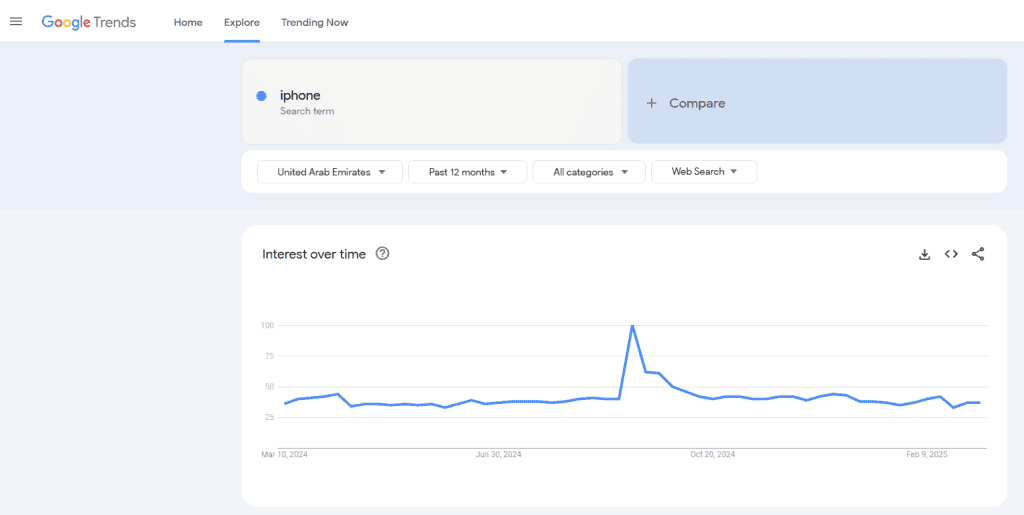
Google Trends is a free tool from Google that allows you to analyze audience interests, develop content strategy, and identify trending topics in specific industries and regions.
It’s particularly useful for tracking real-time trends and monitoring shifts in audience behaviour.
This tool is also great for discovering new opportunities, understanding seasonal trends, and staying ahead of competitors by identifying emerging interests in your market.

4. Market Research Services
While many tools support conducting market research independently, they come with limitations, such as the time required and the knowledge needed to interpret data.
In some cases, hiring specialized market research firms (if you have a large budget) or a freelancer can quicken the research process and offer strategic guidance.
These companies or experts can use their industry expertise to answer complex questions.
The advantage of working with professionals is that you can share your specific needs with them and receive experienced insights on market positioning, pricing, and customer behavior.
Combining DIY research with expert insights can build a strong foundation for making informed business decisions.
2. Website Data
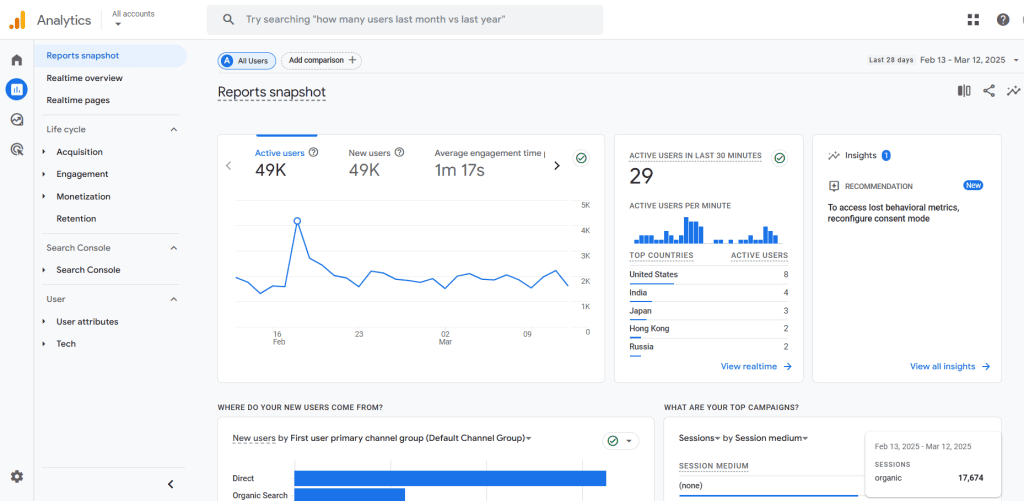
If you sell products or services on your website, its data is your direct source of customer insights.
Here are the three main ways to access this kind of data:
- Built-in Analytics
If you use a well-known website builder, most platforms provide basic analytics by default. These built-in tools offer a simple way to track website performance without additional setup. - Installing Analytics Tools via Plugins
Many analytics tools can be added to your site using plugins or extensions, depending on the platform you use. This method simplifies installation and setup, allowing you to access more in-depth insights than what built-in analytics provide. - Installing Analytics Tools with Tracking Code
Some analytics tools require adding a tracking code directly to your website. This method offers more flexibility than using plugins because it gives you greater control over advanced tracking and customization options (especially as your analytics grow).
While built-in analytics can be enough to answer basic questions like “Where are my buyers coming from?” and “What are my most popular pages?” – we recommend installing more powerful analytics tools like Google Analytics for deeper insights.
Let’s cover two that, when combined, enable you to identify problems and opportunities.
Google Analytics
Google Analytics is one of the most widely used web analytics tools; we’ve covered it extensively in previous blogs.
Google’s latest version, GA4, offers advanced tracking capabilities that are hard to beat, even by other analytics tools. It helps businesses understand user behaviour on their site, including:
- Seasonal trends in traffic and purchasing behavior
- Which audience segments drive the most visits, engagement, and conversions
- Preferred devices used by visitors
- Why some customers are not engaging with your site
- Where customers struggle in their buyer’s journey or sales funnel
- Which products or content they search for using your website’s search feature (GA4 allows you to enable this without coding)
- How customers navigate after landing on a specific page and what actions they take next
Microsoft Clarity

This is a must-have for solving the puzzle of why users do not convert.
Microsoft Clarity is a behavioral analysis tool best known for its free heatmaps and session recordings.
For example, you can watch anonymous replays of how visitors navigate your website with session recordings. In the past, analyzing user behavior required reviewing many videos manually.
Now, Microsoft Clarity uses AI to provide insights in just seconds.
From a technical standpoint, it also functions as a web analytics tool with straightforward features, making it ideal for those who prefer simple and practical insights. Another key advantage is that it does not affect website performance.
Best of all, it is entirely free. Microsoft even claims it will remain free forever. Installation is quick and easy, whether manually or using a tool like Google Tag Manager (what we recommend).
With its AI-powered insights, simple setup, and zero cost, Microsoft Clarity is a game-changer for understanding user behavior.
🚨Note: You can see their free live demo to get a lay of the land before installing it. However, the AI features may be missing.
3. Social Media
Most audiences today spend time on at least one social media platform.
Social media platforms provide an excellent space for gathering customer insights because they foster online communities where people share their opinions and content.
If your business doesn’t have an active social media presence, the market research tools we mentioned can help you identify which one your ideal customers prefer to engage.
Whether it’s Meta (Facebook), Instagram, TikTok, or other platforms, they all come with built-in analytics tools that help you understand your audience better.
🚨Note: Every social media platform possesses a different user mindset. For example, TikTok users prefer quick, snapshot-style content, while Facebook users are likely to engage with longer-form content.
That’s why we recommend using an external analytics tool like Google Analytics 4 (GA4) to centralize and compare your social media traffic sources in one place. If this topic interests you, check out our complete step-by-step guide on How to Use Google Analytics for Social Media Tracking.
Why Use Google Analytics 4 to Analyze Social Media Traffic?
There are two key reasons why we recommend using an analytics tool like GA4 to track user behaviour from social media:
1. Centralized Performance Analysis
GA4 allows you to measure and compare the performance of multiple social media sources in one place.
Instead of checking analytics separately for each platform, you can track all your social traffic in GA4 and leverage its full range of features to analyze your results.
We recommend creating a simple sales funnel to categorize different actions into awareness, engagement, and conversions.
For example:
- Awareness: Viewing the product page
- Engagement: Spending at least 2 minutes on the page
- Conversion: Purchasing the product
By setting up these three objectives (called Key Events in GA4), you can determine which social media sources are most effective for each customer journey stage.
Sample analysis:
In this scenario, we use the GA4 Traffic Acquisition report to analyze how organic social media efforts contribute to purchases:
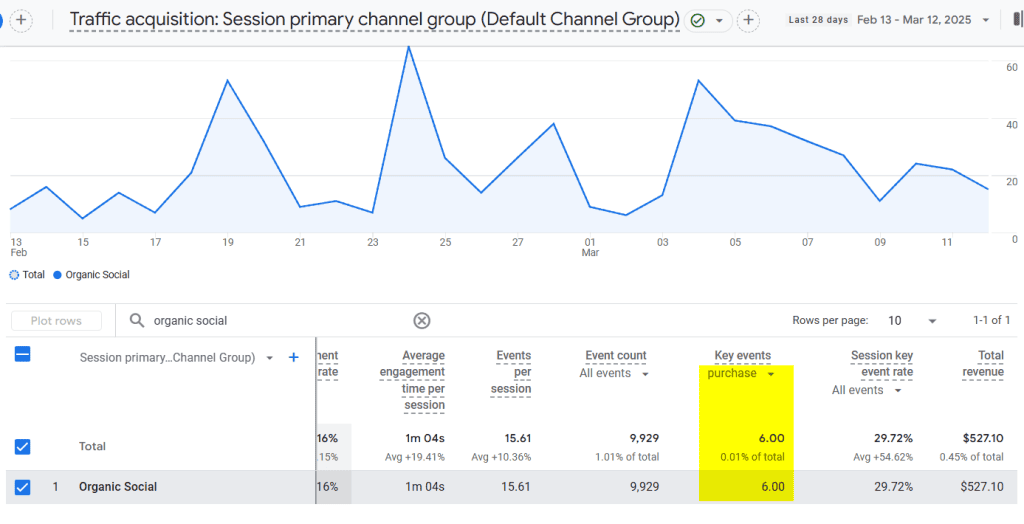
In the last 28 days, our organic social channels generated just 6 purchases.
2. Understanding User Behavior Beyond Social Media Analytics
Social media analytics can show how many people clicked on your link, but they don’t always explain what happened once those visitors arrived on your website.
GA4 helps you answer more profound behavioral questions, such as:
- What happens after a customer from Facebook lands on your website?
- Which pages and content do they view after making a purchase?
- What pages do they check after abandoning their cart?
- How much time do they spend looking at products you haven’t actively marketed to them?
Unlike social media analytics, which can sometimes be biased toward engagement metrics, a dedicated analytics tool provides unfiltered insights into customer behavior.
It helps you identify unmet needs beyond what users explicitly express on social media.
Social Media Listening

Social media listening involves tracking brand mentions and online conversations about relevant topics to uncover new opportunities.
Instead of sifting through the entire internet for comments and feedback, tools like Mention or Sprout Social can automate this process.
4. Customer Feedback
Customer feedback provides direct insights into your audience’s thoughts, wants, and expectations.
By regularly collecting and analyzing this feedback, businesses can uncover valuable opportunities to improve products, services, and overall customer experience.
Let’s uncover effective methods to tap into your customers’ thoughts.
Feedback Widgets
Feedback widgets are small applications or pop-ups embedded in a website to ask visitors direct questions or conduct mini-surveys.
They also allow customers to rate or share their experiences in real-time.
Here is an example from Appzi:

How it works:
- Create or customize a widget template.
- Install it on your website.
- Choose specific pages and triggers for when the widget should appear.
- Analyze the collected customer insights in the tool’s dashboard.
Focus Groups
Focus groups will reveal to you what no analytics tool can.
They’re used to gain in-depth insights into customer preferences and motivations and don’t require many participants.

Typically, 5 to 10 people are enough to gather meaningful qualitative data. Unlike surveys, which capture structured responses, focus groups allow for open-ended discussions where participants can express their thoughts more freely.
A structured methodology for conducting a focus group includes selecting the right participants, preparing guiding questions, and moderating the discussion to ensure valuable insights are gathered.
One of the most significant advantages of focus groups is their ability to reveal hidden or underlying emotions customers may have about a product, service, or brand insights that may not always surface in surveys or other quantitative methods.
Surveys
Surveys are one of the most effective ways to collect customer insights, and the tools available today make it easier than ever to gather meaningful data.
There are many ways to create surveys, depending on your needs and resources.

Tools like SurveyMonkey or FreeOnlineSurveys offer ready-made templates tailored to specific markets, topics, and niches for a quicker and more structured approach.
These templates save time by providing pre-set questions that align with industry best practices, making it easier to gather valuable feedback efficiently.
You can create a survey for free using Google Forms, but this requires some effort in designing and building it and structuring the correct sequence of questions to get the best insights.
While you could use AI tools to help generate questions, you’ll still need to spend time refining them for your audience.
Polls
Unlike long-form surveys, polls are very short and used to gather opinions from an audience quickly. They have many uses, such as giving audiences a voice, collecting real-time feedback during presentations, or testing knowledge on specific topics.
Content creators often use polls to decide what topics to cover next. Questions can be as simple as a “Yes” vs “No” choice.
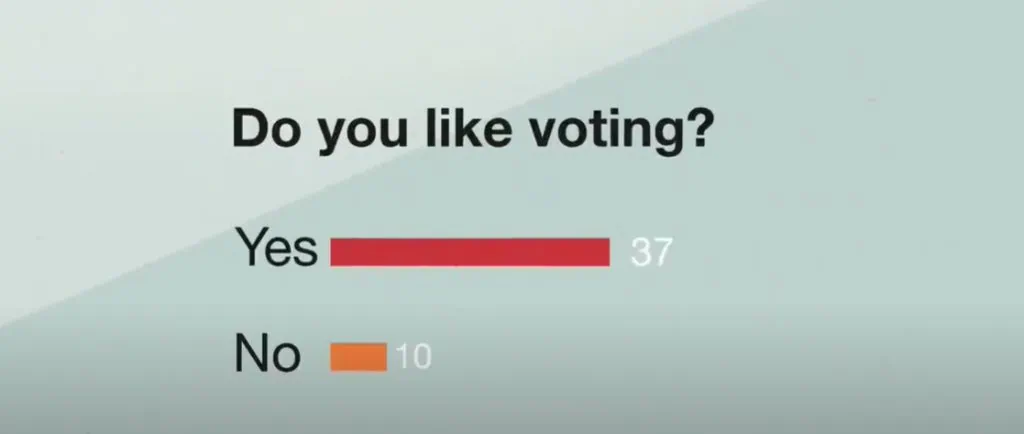
A free tool like DirectPoll.com lets you create polls that anyone can access from anywhere. The free version is limited to 500 voters per poll, which is usually enough for most needs.
To set up, share your email to receive the poll link, then distribute it to your audience. Results are displayed as graphs and charts, making it easy to interpret responses at a glance.
Customer Reviews
Customer reviews can be found on dedicated review platforms like Trustpilot or directly on product pages (e.g., Amazon).
By analyzing reviews, you can better understand customer pain points, expectations, and overall satisfaction with your product or service. We will look at two ways you can extract useful insights from reviews.
1. Using Tools for Review Analysis
Automated tools can help you quickly analyze sentiment and trends if you have a large volume of reviews.
Platforms like Sprout Social can connect to different review sources and explore thousands of reviews based on ratings, keywords, and date ranges.
This allows you to identify common customer feedback themes without manually reading hundreds of individual reviews.
2. Manual Review Analysis (for those on a budget)
A manual approach is still practical for businesses that can’t invest in a monthly subscription or don’t have a high volume of reviews to analyze.
A useful technique is to use free browser extensions that allow you to download and compile reviews, which you can then analyze using AI tools like ChatGPT to conduct a sentiment analysis and extract key insights.
A good starting point is to focus on 3-star and 4-star reviews, as these often provide balanced opinions, highlighting both positives and areas for improvement.
Once you’ve identified common themes, you can look at the extreme ratings (1-star or 5-star reviews) to understand both worst-case scenarios and overly optimistic biases.
Summary
This was a deep dive into uncovering valuable insights about what your customers genuinely want and need while driving business growth.
There is no single best method for gathering customer insights. The key is combining multiple approaches, such as social media analytics, surveys, focus groups, and review analysis, to understand your audience completely.
A key area where customer insights make a direct impact is user experience. In Using Analytics to Improve User Experience in 8 Steps, we show you how to quickly turn choppy user experiences into effortless journeys that boost conversions. If you are looking for quick wins, this is the guide for you.
How do you use customer insights to improve your strategy? Are there any tools you would recommend? We would love to hear your thoughts in the comments section.






