Last Modified on March 5, 2025
As we enter 2025, and advance further into the future, more and more people are joining the online world. This presents an opportunity for businesses to turn those people into their customers.
That means dealing with a lot of data that we can collect and analyze with the help of web analytics tools. There is no shortage of these web analytics tools, which can make choosing the best quite difficult.
This post is our take on the top 10 web analystics tools – their features, who they are best suited for, their limitations, and any associated costs to help you choose what’s best for your situation.
These web analytics tools are:
- Google Analytics 4
- BigQuery
- Adobe Analytics
- Mixpanel
- Amplitude
- SEMRush
- Piwik Pro
- Fathom Analytics
- Woopra
- Microsoft Clarity
Time to get started!
1. Google Analytics 4
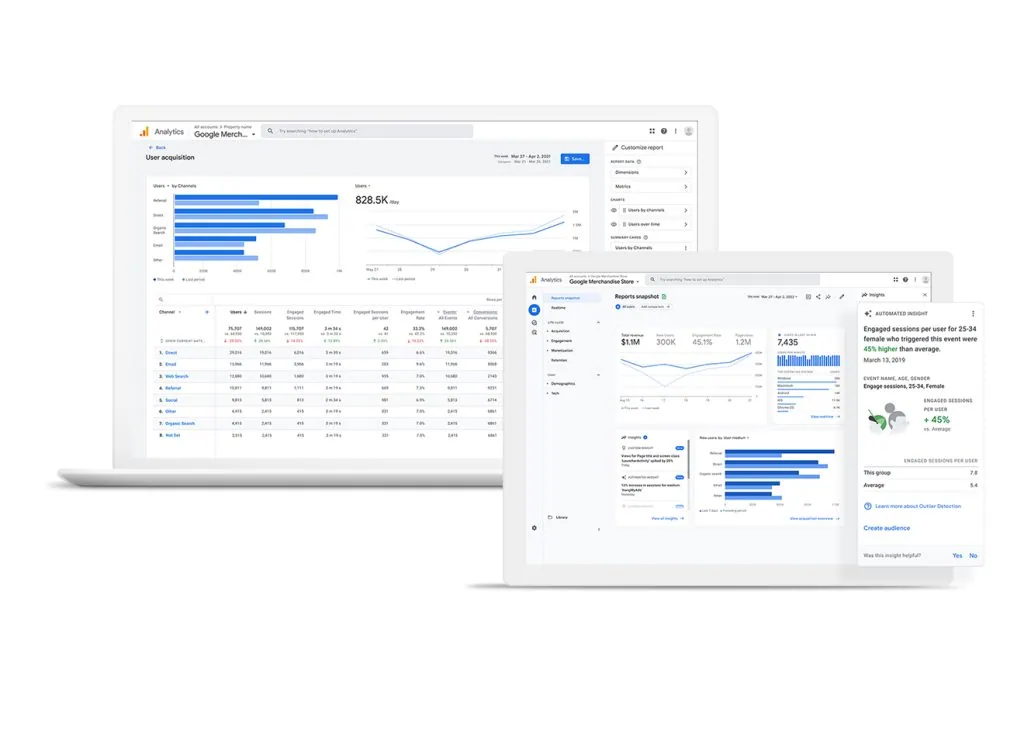
No analytics conversation is ever complete without the mention of Google Analytics aka GA4, its latest version.
Google Analytics 4 moved to an event-based data model compared to its predecessor which worked on the session-based data model.
It’s also one of the most used web analytics tools, catering to small businesses and enterprises.
Here are some of its key features:
- Event-based tracking allows for more granularity in tracking individual user interactions.
- More privacy controls that include cookieless measurement, and key event and behavioral modeling.
- Cross-platform and cross-device measurement to track complex user journeys.
- Enhanced measurements automatically track certain events out of the box.
- Seamless integration with other Google products like Google Ads, Google Search Console, and BigQuery.
- Offers out-of-the-box reporting based on business objectives, and custom reports called ‘explorations’.
Costs:
- GA4 has a free version including its core analytics features and is generally sufficient for most small to medium businesses.
- The paid tier called Google Analytics 4 360 starts at a minimum of $50,000 per year and can go up to $150,000 or more depending on the use which shows its scalability.
Best suited for:
- Small to medium-sized businesses looking for comprehensive analytics for free.
- Enterprises looking for a scalable solution.
Limitations:
- Steep learning curve due to constant changes, more so if you have a non-technical background.
- Limited historical data in Explorations (2 months by default and 14 months maximum).
- Enhanced measurements aren’t the best, so you still need quite a bit of custom setup.
Let’s move on to the next tool which is also a Google one.
2. BigQuery
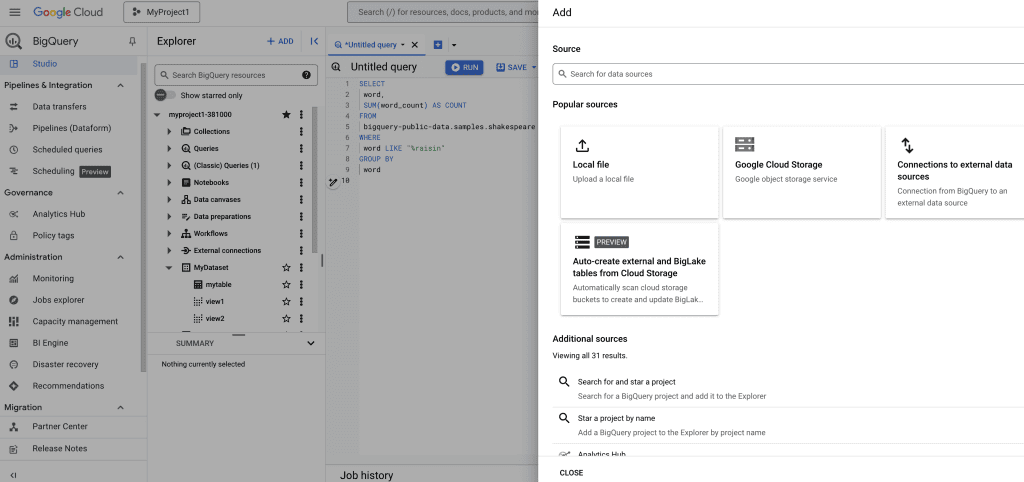
While BigQuery is not exactly an analytics tool where you can see reports out of the box, it can be a companion used with web analytics tools, especially GA4.
It might not be something small businesses need, but considering it can be linked for free and data can be stored if you want to analyze any data in the future, it is a tool that most GA4 users can and should use.
Here are the key features of BigQuery:
- A scalable cloud-based data warehouse that can be used to query large amounts of data.
- Integration with major tools to create data pipelines and power dashboarding tools like Looker Studio, Looker, Tableau, and Power BI.
- AI assistant for data analysis and predictive analytics.
- Can also be used for real-time analytics and visualizations.
- Integrates with GA4 for free (previously only possible with paid GA).
Costs:
- Free tier includes querying 1TB of data and 10GB of storage which is available to paid customers as well.
- Paid tiers can be complex with storage starting at $0.02 per GB after you go over the 10 GB of free storage whereas querying starts at $6.15 per TB. Read more about BigQuery pricing here.
Best suited for:
- Data analysts and engineers need scalable and high-performance data storage and processing.
- Enterprises dealing with huge amounts of data.
- Businesses that want to power dashboards in real-time or after transforming the raw data from different sources.
- Small to medium businesses that want to store their data for future usage and get around the limitations of the marketing analytics tools they are using.
Limitations:
- Requires SQL knowledge to make the most out of data.
- It can be quite costly if you’re dealing with lots of data and/or don’t understand how the pricing works.
- The learning curve is quite steep, and UI can be overwhelming.
3. Adobe Analytics

Adobe Analytics, or AA, is a flexible and scalable tool for processing large amounts of data without the constraints of sampling or other common issues faced by other tools.
It can be customized according to the needs of the business and doesn’t have a set structure that needs to be followed.
Below are some of its key features:
- Real-time data processing, unlike other tools, can take 24 hours or more to process the data in reports.
- Allows for highly flexible segmentation and attribution.
- Ability to analyze granular data in the same report, i.e., applying different segments to visualizations.
- Easy to share reports/data internally and externally.
- AI-powered predictive analytics.
- Integration with Adobe Experience Cloud which has tools like Adobe Experience Manager, Adobe Target, Adobe Launch, etc.
Costs:
- Adobe has no free tier and has to be contacted to get customized prices for your business.
- Customized prices depend on the features under three plans, i.e., Select, Prime, and Ultimate, which can start from $2,000 per month for SMBs to well over $100,000 per year for large enterprises.
Best suited for:
- Large enterprises with complex and multi-channel data needs.
- Businesses planning to use its customizable reporting and attribution along with other tools in the Adobe Experience Cloud.
- Companies that have the budget and/or technical resources to set up and maintain it.
Limitations:
- Steeper learning curve and smaller community compared to tools like GA4.
- Can get overwhelming for smaller teams due to high customization and complexity of features.
- High costs can make it inaccessible for many teams.
4. Mixpanel

It primarily focuses on product analytics. Its user interaction reporting is quite solid as it allows you to know what users are doing within your app or website.
Mixpanel has also incorporated more reporting for web analytics including eCommerce-specific reports like checkout and cart analysis.
Here are some of its key features:
- Real-time data tracking for quick insights.
- Tracks granular user interactions within digital products.
- Lets you watch user journey session recordings.
- Integrates with a plethora of tools including data warehouses.
- Robust cohort and retention analysis.
Costs:
- Free plan for up to 1 million monthly events and limited analytics capabilities.
- A growth plan with advanced analytics starts at $24/month for 10k monthly events and costs increase with events.
- Enterprise plan for up to 1 trillion monthly events, but pricing is customized.
Best suited for:
- SaaS companies and product teams/managers who want to optimize user engagement and retention.
- Teams who want to understand user behavior within apps.
Limitations:
- The free tier can feel limited and might push the customer to upgrade.
- A growth plan can quickly become costlier than some other tools.
- A good user interface but still requires technical skills.
- Overwhelming for some startups or smaller businesses.
5. Amplitude

Amplitude is another tool with product analytics at its core. However, it has a robust offering for other areas including web analytics and understanding user behavior by watching session recordings and experimentation.
Its major features are:
- User-friendly interface that boasts to give you insights without the need for coding.
- Provides real-time data as it happens in the product.
- AI assistant to get instant answers from data.
- Multi-touch attribution to understand acquisition channel performance.
- Allows web and product feature experimentation aka AB testing.
- Integrates with tools like Meta and Google Ads, and data warehouses to report on ad spend metrics.
Costs:
- Free tier for up to 50k monthly users
- Plus at $49/month paid annually or $61 paid monthly with up to 300k monthly users
- Growth and Enterprise plans offer customized pricing based on custom monthly users
Best suited for:
- Teams that want to improve user experience (product and web) through experimentation and user retention.
- Marketers who want to understand campaign performance along with user behavior.
Limitations:
- As it is complex, it requires more expertise and the learning curve is steep.
- Not all features might be needed for teams focused mainly on web analytics.
- Scaling for Growth and Enterprise plans can get expensive.
6. SEMRush

SEMRush has been quite a well-known tool for people working in the SEO industry as its primary focus has been to help businesses understand how their site ranks in search engines and improve their SEO efforts.
However, it also provides tools to measure PPC, Content Marketing, Social Media Management, Competitor Research, and Traffic Analytics.
This leads to some really useful features like:
- Comprehensive SEO, PPC, Social Media, and Content Marketing analytics.
- Traffic Analytics provides reporting on data for competitors as well as data on top pages, and engagement metrics.
- Allows for understanding user interests and brand preferences while being GDPR compliant.
Costs:
- Free 7-day trial for Pro and Guru plans.
- Pro starts at $139.95 monthly and $177.33 per month (paid annually).
- Guru is priced at $249.95 monthly and $208.33 per month (paid annually).
- Business costs $499.95 monthly and $416.66 per month (paid annually).
- Also caters to custom plans.
Best suited for:
- SEO or digital marketing agencies who manage large clients.
- Freelancers or consultants looking for a comprehensive digital marketing and analytics tool.
Limitations:
- The trial period is limited, and the program can be costly for individual consultants and small businesses, as all plans come with one user only.
- Certain features are only available in ‘projects’ but there’s a limit on how many you can run at one time.
- Traffic Analytics is quite limited when it comes to eCommerce metrics and funnel reporting, e.g., Purchase journey, Checkout journey, etc.
7. Piwik Pro

In a privacy-first world, this tool is striving to be the go-to solution for businesses that prioritize privacy, data ownership, and compliance.
Making waves in the past couple of years, Piwik Pro is competing with the likes of Google Analytics 4 and as such, aims to provide similar features often with improvements.
Here are some of its key features:
- Privacy-compliant solution with GDPR and HIPAA support.
- Also provides analytics for product teams along with the website and app.
- Comes with a Consent Manager and its Tag Manager that can also be used for AB testing and personalization.
- Enterprise plan provides the option to store data in a public cloud or a private cloud (dedicated database or hardware).
- Multiple attribution models to understand the efficacy of marketing campaigns.
- Integrates with most Google products like Google Ads, Search Console, Looker Studio, and Big Query.
- Enterprise plan also provides a Customer Data Platform (CDP).
Costs:
- The core plan is free of cost for up to 500,000 monthly events.
- Enterprise plan starts from €10,995 per year and can go up depending on your usage.
Best suited for:
- Privacy-conscious companies who prefer data ownership and industries like healthcare and finance.
- SMBs and enterprises looking for Google Analytics 4 alternatives for free or affordable costs.
Limitations:
- Smaller support community and experts compared to Google Analytics.
- The free tier’s 14-month data retention might not be enough unless data is stored in a warehouse.
- HIPAA compliance comes with an Enterprise plan.
8. Fathom Analytics

A rising star in the industry, Fathom presents itself as a privacy-centric Google Analytics alternative. It aims to keep things simple and lightweight by providing essential and useful data to not overwhelm the users.
Here are some of its key features:
- Real-time data processing means no waiting for the reports to update.
- All sites view rolls up data for multiple sites in a single view.
- Dashboards can be shared with anyone and be optionally password-protected.
- No cookies or personal information is stored.
- Unlimited data retention.
- Up to 50 sites can be added to one account while more can be added at a small cost.
Costs:
- There’s no free plan, but a free 30-day trial is available.
- It starts at $15 a month/$150 annually for 100k events (including API requests) and scales as the events increase to $470 a month/$4700 annually for 25 million events.
- Customized plan for over 25 million events.
Best suited for:
- Privacy-focused businesses and bloggers looking for affordable analytics solutions.
- Teams looking for a simple solution without the complexity of traditional tools.
Limitations:
- Its simplicity means it’s limited compared to other powerful web analytics tools, as it doesn’t provide in-depth user behavior analysis like funnels, session tracking, or segments.
- Limited integration with major tools.
- It is not quite scalable if your business grows and needs features from other tools.
9. Woopra

Woopra is a customer journey analytics platform that tracks user behavior across multiple touchpoints, such as web, mobile, and email. It focuses on optimizing user engagement and retention.
Following are some of its key features:
- Detailed Journey, Cohort, Trends, and Retention reports.
- Real-time reporting for instant insights.
- Advanced segmentation with an easy-to-use interface.
- Extensive integration with third-party tools like Hubspot, Salesforce, and Zendesk to name a few.
- Builds user profiles based on product usage and other touch points like email, support, SMS, live chat, etc.
Costs:
- The core plan is free with up to 10k monthly events.
- Starter costs $49/month with 50k monthly events and scales as events go up.
- The pro plan starts at $999/month with 5 million monthly events and increases as events scale.
- Enterprise plan can deal with 50 million or more events every month but you have to contact for a quote.
Best suited for:
- SaaS and e-commerce businesses interested in tracking customer behavior across multiple touchpoints
- Teams optimizing user journeys and retention
Limitations:
- Data retention for the Starter plan is only 90 days.
- Can get costly for smaller businesses.
- Requires some technical expertise to set up and make the most out of it.
10. Microsoft Clarity

Having improved a lot over the last few years, Clarity is a behavioral analytics tool designed to help businesses understand user interactions through heatmaps, session recordings, and advanced behavioral metrics like rage clicks, dead clicks, extensive scrolling, and quickbacks.
Here are some of its key features:
- Heatmaps and session recordings to visualize user behavior.
- Tracks frustration signals like rage clicks and dead clicks.
- Availability for mobile apps as well.
- Supports funnel reporting.
- Allows for segmentation based on what’s selected in the filters.
- Integrates with platforms like Google Analytics, Hubspot, and Zapier.
- GDPR and CCPA compliant.
- AI insights on session recordings and heatmaps are often very comprehensive.
Costs:
- Completely free without any data or traffic limits.
Best suited for:
- Most businesses looking for a free yet comprehensive behavioral analytics tool.
- Conversion rate optimization (CRO) and product teams looking to improve UX and address pain points.
Limitations:
- It doesn’t replace traditional web analytics tools that provide metrics like conversions, revenue, etc.
- Advanced segmentation is limited and funnel reporting isn’t the best.
- Features like surveys, exit polls, etc. are not available in other behavioral web analytics tools.
Other Web Analytics Tools
This sums up our top 10 web analytics tools but we’d like to mention some other useful web analytics tools as well:
- Matomo
- Snowplow
- Hotjar
- Heap
- Chartbeat
- Kissmetrics
Summary
We looked at some good tools which included the traditional web analytics tools and ones with a focus on product and behavioral analytics. Unfortunately, some of the good ones aren’t available for free or have limitations on their free tiers.
But it’s interesting to see how some smaller players try to chip away at Google Analytics’ share. This sort of competition is great for end users like you and me because we get to be exposed to some cool features!
With that being said, if you’re looking for privacy-centric solutions, our post on Retargeting without Cookies might interest you.
So, what are the top web analytics tools that you use? We’ll wait for your comments!





