Last Modified on December 18, 2024
Cookieless tracking doesn’t mean tracking without cookies. Come again?
Don’t worry about this counterintuitive statement because this post aims to straighten misunderstandings and explain how Google Analytics 4 (GA4) manages cookieless tracking.
We’ll explain how Google Analytics 4 cookieless tracking ties into consent mode, server-side tagging, and more.
These interrelated concepts and methods may seem complex at first. Still, by the end, you’ll have a clearer understanding of how GA4 can continue to provide insights, even as the digital landscape shifts towards privacy-first practices.
We’ll cover:
- What Are Cookies?
- What Is Google Analytics 4 Cookieless Tracking?
- Can GA4 Track Without Cookies?
- Server-Side Tagging
- Impact of Cookieless Tracking with Consent Mode
Let’s dive in!
What Are Cookies?
Cookies are small data stored in your browser when you visit a website. They allow websites to remember useful information, such as your login details, language preferences, or items in your shopping cart.
For instance, cookies are why your favorite online store remembers that sweater you added to your cart but didn’t purchase.
There are two main types of cookies: first-party cookies and third-party cookies.
- First-party cookies are created by your website and are generally considered less intrusive. They help websites function smoothly by remembering who you are when you return. For example, when you stay logged into your email account without re-entering your password, that’s due to a first-party cookie.
- Third-party cookies, however, are created by a domain other than the one you’re currently visiting. These are often used to track your behavior across multiple websites. For example, if you’ve ever noticed an ad following you around the internet for something you viewed on a different website, that’s due to third-party cookies.
This tracking across sites is why many users feel like they’re being “stalked” online, especially in remarketing campaigns. This type of tracking can feel invasive, so browsers like Safari and Firefox have implemented measures to block them.
This cross-site tracking is a well-known reason why cookieless tracking has become essential in today’s privacy-conscious world.
As third-party cookies are phased out, cookieless tracking methods, including first-party data collection, are becoming more critical.
With these, websites can ensure better control over user data, protecting it from third-party misuse, while managing it according to user consent.
🚨 Note: The phasing out of third-party cookies doesn’t mean you won’t be able to do retargeting anymore. Check out our guide and learn how to do retargeting without cookies.
What Is Google Analytics 4 Cookieless Tracking?
Now that you know what a cookie is, you might think cookieless tracking means running GA4 with no cookies, right? Not so fast!
Google Analytics 4 Cookieless Tracking doesn’t mean eliminating cookies. It’s important to note that GA4 still uses first-party cookies (more on that in the next section).
Still, the platform offers alternative solutions to track users, especially in scenarios where cookies are limited or when users decline consent (no cookies at all).
When we say cookieless tracking in the context of Google Analytics 4, we’re referring to the ability to track user behavior with reduced dependence on cookies (but also without them), especially third-party cookies, which are becoming less reliable due to browser restrictions and privacy laws.
GA4, through its event-based model and other features, allows you to continue tracking user behavior even when cookies are limited or unavailable.
🚨 Note: However, the truth is that GA4 doesn’t eliminate cookies from the equation. It just changes how tracking is done.
Can GA4 Track Without Cookies?
The short answer is: Yes, GA4 can track without cookies in many cases.
GA4 is built with privacy in mind and designed to adapt to the growing cookie restrictions while still collecting meaningful data. At the core of GA4 is its event-based tracking model, which includes cookieless measurement and modeling.
This approach allows for more precise, flexible data collection by focusing on individual user actions (like clicks, page views, and form submissions) as custom events.
Even when cookies are restricted or unavailable, GA4 can continue to gather valuable insights using a combination of privacy-focused features:
- Enhanced Measurement
- Conversion Modeling
- Behavior Modeling
Other cookieless tracking methods include data stored with:
- DataLayer
- Session storage
- Local storage
Let’s break down the core elements of GA4’s cookieless capabilities.
1. Enhanced Measurement
GA4 automatically tracks user interactions, like pageviews, scrolls, and outbound clicks, without relying on cookies or extensive manual setup. Enhanced measurement features can help collect data even in a cookieless environment.
Enhanced measurement consists of:
- Page views
- Scrolls
- Outbound clicks
- Site search
- Form interactions
- Video engagement
- File downloads
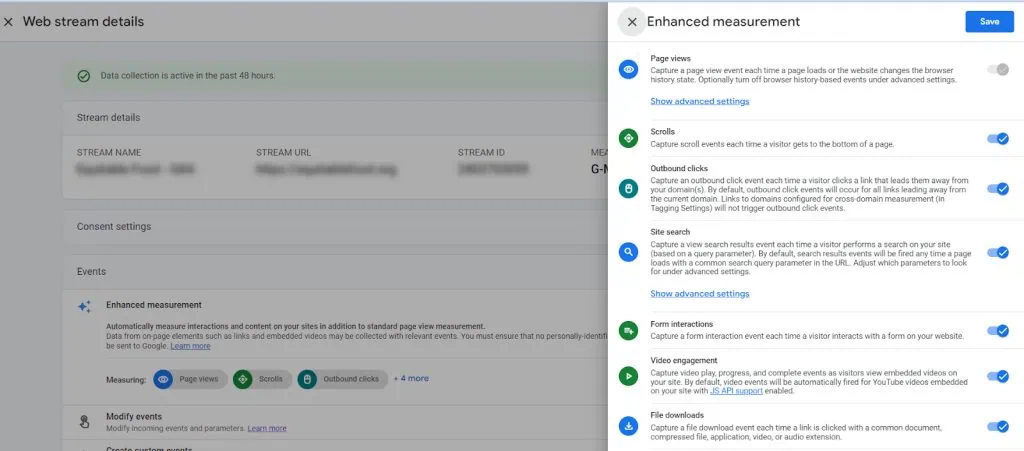
2. Conversion Modeling
When cookies aren’t available, GA4’s machine-learning models analyze trends between directly observed and unobserved key events (i.e., conversions).
By observing, we mean data from users who gave consent, and therefore, have had cookies on their browsers.
For example, GA4 can predict and attribute conversions across platforms if similar patterns are noticed across different browsers. These modeled conversions are then aggregated with the actual data, giving you a fuller picture of your performance.
However, for key event modeling (conversion modeling), you must use a cookie consent banner and consent mode.
Consent mode is a way that allows you to adjust your tags based on consent choices. It comes in two types: basic consent mode and advanced consent mode.
In basic consent mode, no data is sent to Google when a user denies consent. No signals (cookieless pings) like browser type, user agent, etc, are sent.
However, conversion modeling can still work, though it’s limited. This limitation exists because Google uses general models based on historical data and aggregate trends from users who have consented.
A limited model uses patterns to estimate conversions, but the results will be less precise without real-time signals.
Behavior modeling, however, is more precise.
3. Behavior Modeling
GA4 uses behavior modeling to estimate user actions based on anonymized data sent through cookieless pings when users deny consent to cookies.
This modeling helps fill in gaps in the data, ensuring that your analysis remains meaningful even when cookies aren’t in use.
To send cookieless pings, you must implement the Advanced Consent Mode which is the advanced version of Consent Mode v2.
In general, cookieless pings are:
1. Functional information:
- Timestamp
- User-agent (browser type)
- Referrer (previous page)
2. Aggregate/non-identifying information:
- Whether a page URL included ad-click data (e.g., GCLID/DCLID)
- Boolean info about consent state
- A random number generated on the page load
- Info about the consent platform used (e.g., Developer ID)
3. Page view data*
- The URL of the page being visited is also available as part of regular HTTP/browser communication.
*This was added in case you were wondering if pageview information is part of cookieless pings.
These features allow Google Analytics to provide insights without cookies while respecting user privacy.
For behavior modeling to work, you must meet its eligibility criteria. See the prerequisites.
Server-Side Tagging
For organizations that need greater accuracy and control over their data collection, server-side tagging is a game-changer.
This approach allows you to move the tracking process from the user’s browser to your server, which helps mitigate some of the challenges caused by a cookieless world.
Server-side tagging is particularly useful for:
- Companies that handle sensitive data
These include sectors like health or finance, where data privacy is a top priority.
- Organizations that must comply with strict regulations
For example, GDPR or HIPAA. Server-side tagging ensures that you have complete control over how and when data is collected, processed, and shared.
- Businesses that rely on accurate data
Server-side tagging can bypass issues that arise from ad blockers and privacy-focused browsers. These tools often block ads and tracking scripts, leading to data loss on the client side. By shifting tracking to the server, you can recover valuable insights that would otherwise be missed.
- Websites with lower traffic volume
These sites may not meet the thresholds required for GA4’s behavior modeling to work effectively. Server-side tagging helps ensure that you can still gather accurate data, even when modeling might fall short.
- Companies with a budget for advanced tracking solutions
Server-side tagging comes with costs for implementation, ongoing maintenance, and the skilled personnel required to manage it.
🚨 Note: It’s important to note that server-side tagging doesn’t mean collecting data without consent. You still need to respect user privacy and ensure that the necessary consents are obtained. What it does do, however, is help you overcome limitations posed by client-side tracking.
For example, even when users consent, ad blockers and privacy-focused browsers can interfere with data collection by blocking tracking scripts or preventing cookies from being set.
Server-side tagging allows you to process tracking requests on your server, making it more difficult for these tools to block.
Impact of Cookieless Tracking With Consent Mode
In basic consent mode, data isn’t sent to Google, resulting in less accurate information since no modeled data is transmitted.
However, with advanced consent mode, gaps can be filled more effectively, providing more useful insights, like user counts, conversion journeys, and other details missing from basic conversion modeling.
Cookieless tracking results aren’t immediate. It takes at least 7 days for Google Analytics to collect enough data to report any uplift.
You’ll also need a significant user volume during this period to generate meaningful results. However, eligibility isn’t guaranteed, as you still need to meet specific thresholds to view data.
There are two main reasons why modeling might fail:
- After 4 weeks of reporting, you may no longer be eligible for behavioral modeling if the criteria are no longer met.
- Even if criteria are met, poor data quality can impact the modeling process, although the definition of “quality” data is vague.
Data Dips: You might experience large data dips (up to 50% or more) after implementing consent mode (basic or advanced).
Typically, this normalizes within 1 to 4 weeks with advanced consent mode. However, meeting eligibility criteria—like traffic volume—will impact whether an uplift is reported.
If only a basic consent mode is implemented, lost data may not be recoverable.
Summary
Google Analytics 4 cookieless tracking opens a new world of privacy-friendly data collection.
With features like the event-based model, enhanced measurement, and conversion and behavior modeling, GA4 helps businesses continue to track user behavior even as cookies become less reliable.
Additionally, server-side tagging offers a powerful way to regain control of your data collection, particularly for companies in highly regulated industries or those facing challenges from ad blockers.
By using these tools, you can maintain the accuracy of your analytics while respecting user privacy.
If you want to learn hands-on about one of the most advanced approaches to cookieless tracking, check out our post on How to Set Up Google Tag Manager Server-Side Tagging to get more accurate, quality data and improve your site’s performance.
Have you started using cookieless tracking in your GA4 setup? Let us know in the comments below.





