Free Looker Studio Course for Beginners
Take the free course to learn to communicate the value that you create with your marketing by creating stunning dashboards
Heard of Looker Studio before but:
👉 Never really got round to learning it properly?
👉 Struggle with creating useful and stunning reports?
👉 Tried it several times but never really got the hang of it?
👉 Not sure if this tool is for you?
If so, you are in the right place!
This free Looker Studio course for beginners was designed to teach it to you from the ground up.
What will you learn?
- How Looker Studio works
- How to connect to different data sources
- How to design reports that get looked at
- Pro tips on building charts
- How to create dashboards with banners
- & lots more!
Summary

Getting Started Fast with Looker Studio
This lesson introduces Looker Studio, a platform for making and sharing data insights. We’ll learn how to navigate its home page, find its assets, and begin creating reports.

How to Connect Your Data in Looker Studio
In this lesson, we’ll get familiar with the interface of the Report Editor and learn how to connect your data to Looker Studio.
The Report Editor is where you’ll spend most of your time when building your reports. We’re going to cover all of its essential features so that you will know your way around.

Building Looker Studio Charts: Pro Tips
This lesson will teach you how to build the most common charts in Looker Studio.
You will learn how to choose the right chart type for your data, how to add data to your charts, and what chart options are available in Looker Studio.
You will also get some bonus pro tips to help you use them more effectively.

Eye-Catching Dashboards: Creating Banners
Time to get serious! In the last lesson, we’ll learn how to customize reports.
What’s the best way to learn if not building a dashboard from scratch ourselves? Follow along, as we’ll build an eye-catching dashboard.

Advanced Design: Mastering the Style Tab in Looker Studio
Unlock the power of Looker Studio in this deep dive into its Style Tab.
From customizing charts to creating an interactive dashboard we’ll guide you step-by-step. Discover expert tricks and become a master at data visualization!
Don’t miss out on this opportunity to take your marketing efforts to the next level!
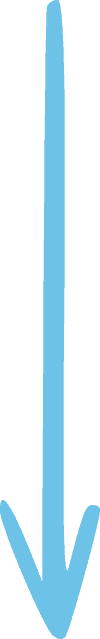
Looks great, but looking for more than a "free course"?
- You are moments away from our live sessions, tools & community that will help you accelerate your learning.

Hi there, I'm Julian.
MeasureMasters is powered by Julian Juenemann and his small team at MeasureSchool. He learned the ropes of Digital Marketing in different startups he co-founded and quickly became fascinated with how data-driven this world could be.
After launching his consultancy, JJAnalytics in 2013, he began helping other businesses adopt the data-driven way of Digital Marketing.
In 2015, he launched the MeasureSchool YouTube channel to reach out and teach this new way of marketing to others. With over 100,000 subscribers, MeasureSchool has become the leading video source for many marketers to learn these data-driven methods.
In his spare time, Julian enjoys playing the guitar, watching YouTube, and hacking around in JavaScript.
FAQ
The Looker Studio Beginners Course is a five-lesson program designed to introduce beginners to the fundamentals of Looker Studio. By the end of this course, participants will know how to navigate Looker Studio, connect data, create reports, build charts, design eye-catching dashboards, and master advanced design techniques.
Absolutely! By the time you finish the course, you will not only know how to create charts and dashboards but also how to effectively customize and style them using advanced features in Looker Studio.
No, but we offer support in our MeasureMasters membership as only one of many benefits one has as a member.
